Non-stop recording while parked, File deletion setting – COWON AW1 User Manual
Page 30
Advertising
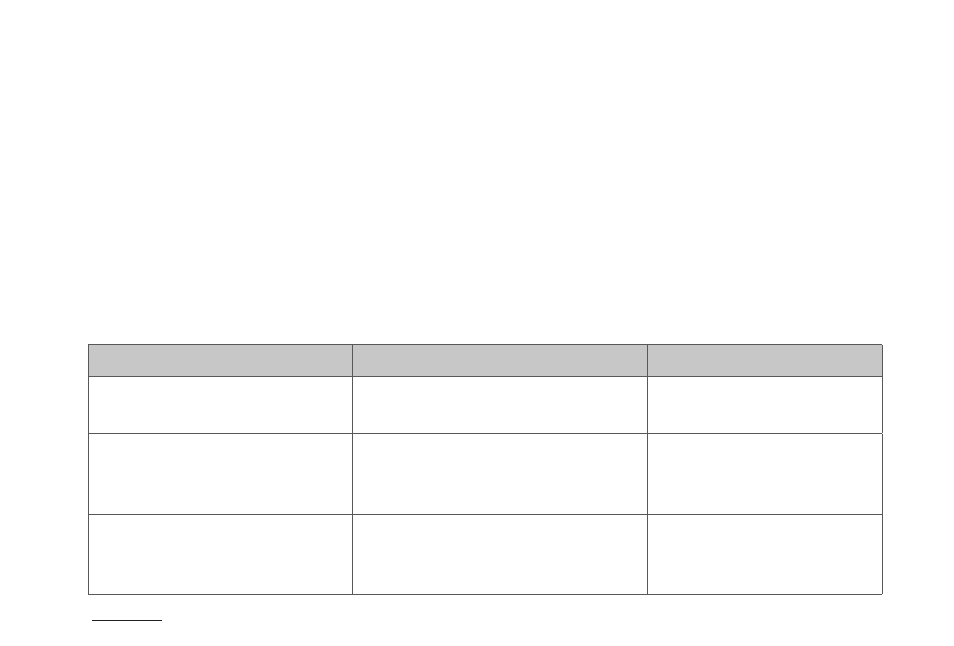
30
COWON AW1
Other Functions
+ Non-stop Recording While Parked
Non-stop recording occurs while the car is parked, and the recorded files are stored
as normal (NOR) files.
* Go to Settings
→
Recording
→
Parking Recording
+ File Deletion Setting
Deletion can be selected when recorded files exceed the available memory card storage space.
* Go to Settings
→
Recording
→
File Deletion Settings
Deletion method
Description
Note
In the order of time
The oldest file is deleted first,
regardless of file type.
Normal, event, motion
Deletes in accordance with
storage space quota set for
each file type.
50%, 30%, 20%
60%, 30%, 10%
70%, 20%, 10%
Normal + motion, event
Deletes in accordance with
storage space quota set for
normal + motion/event files.
70%, 30%
80%, 20%
Advertising