Basic use – COWON AD1 User Manual
Page 26
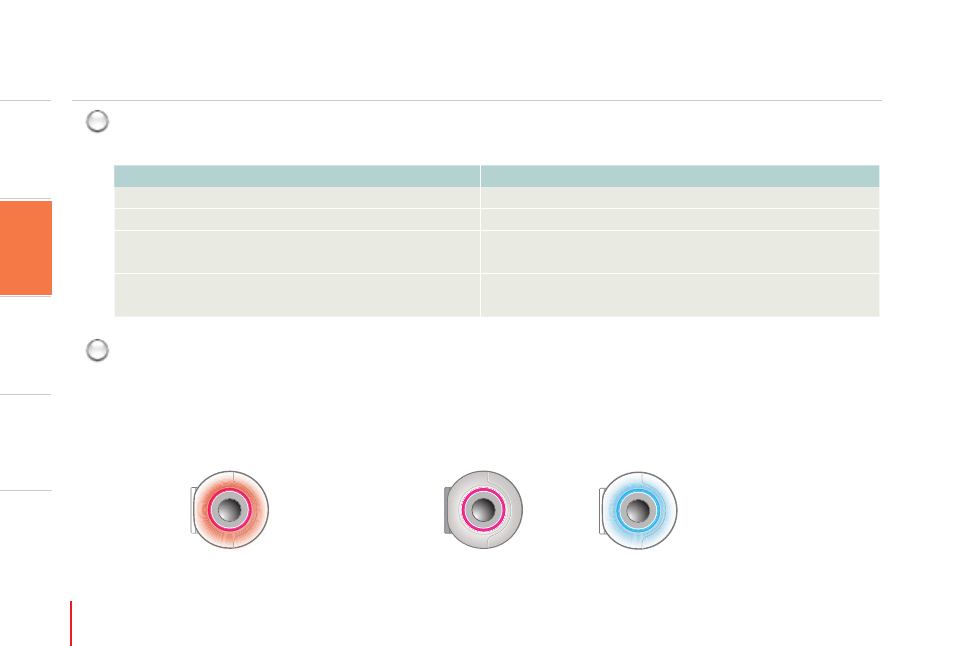
Before You Start!
More Functions
Other Information
26
Basic Use
Basic Use
Real Time Recording Files
About 47 MB(Image quality ‘average’) file in the 30 fps avi format in 720p resolution
Press the button briefly ▶ Sound effect ▶ Manual recording ▶ Manual recording complete
▶
Real time recording
LED:
RED
LED:
BLUE
On
Video
Audio
Encoding Formats: H.264 (MPEG4 AVC)
Encoding Formats: PCM
Resolution: 1280 x 720
Sampling Rate: 22.05 KHz
Frame Rate: 30 fps
Channel: Mono
Bit Rate: 6 Mbps
Bit Rate: 353 Kbps
Operation during Real Time Recording
+ When pressing the button briefly
When pressing the button briefly during real time recording, the manual recording begins
alongside the sound effect with the indicator LED flickering in red. When the manual re-
cording is complete, the indicator LED turns blue and the real time recording continues.
(Based on use of 1 channel)