Other information, Button operation led status indicator – COWON AD1 User Manual
Page 44
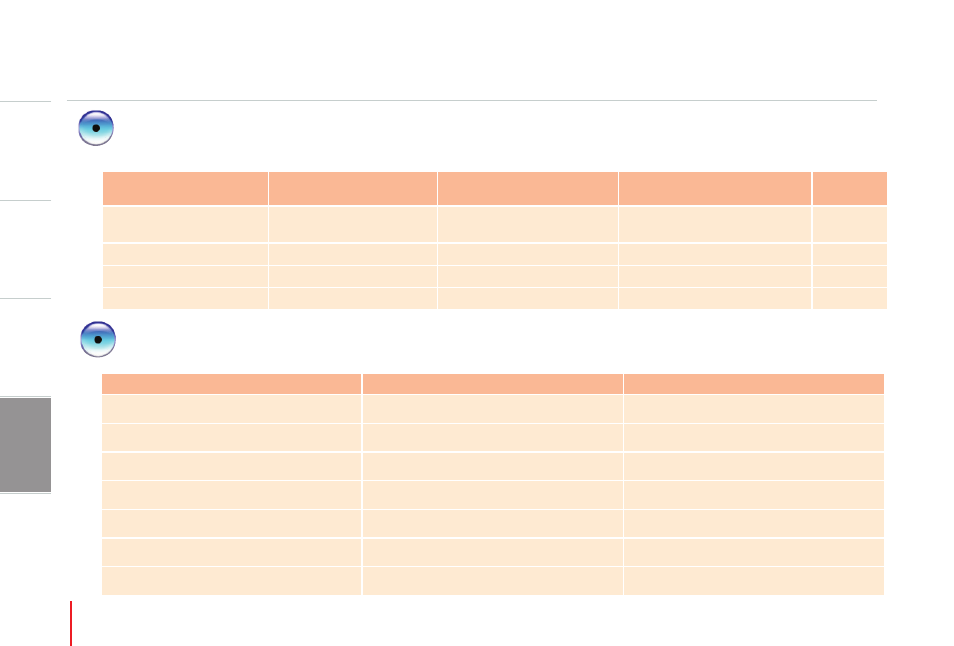
More Functions
Other Information
Before You Start!
Basic Use
44
Other Information
Button Operation
LED Status Indicator
Mode
Press the button briefly Press and hold the button
If button is shortly pressed
twice
Remarks
Real time recording
Starts manual recording
Starts parking mode
Sound recording stopped/
restarted
Manual recording
No action
Starts parking mode
No Action
Event recording
No action
Starts parking mode
No Action
Parking mode recording
No action
Starts real time recording
No Action
Mode
LED Status
Remarks
Booting
RED On
Real time recording
BLUE On
Manual recording
Flickers in RED
Event recording
Flickers in RED
Standby parking mode
RED On
Parking mode recording
Flickers in RED
Alert for no MicroSD card
Flickers in RED/BLUE
See a table below for button operations according to recording modes.
See a table below for LED indicator's status according to recording modes.