D.T. Systems SPT 2420 User Manual
Page 13
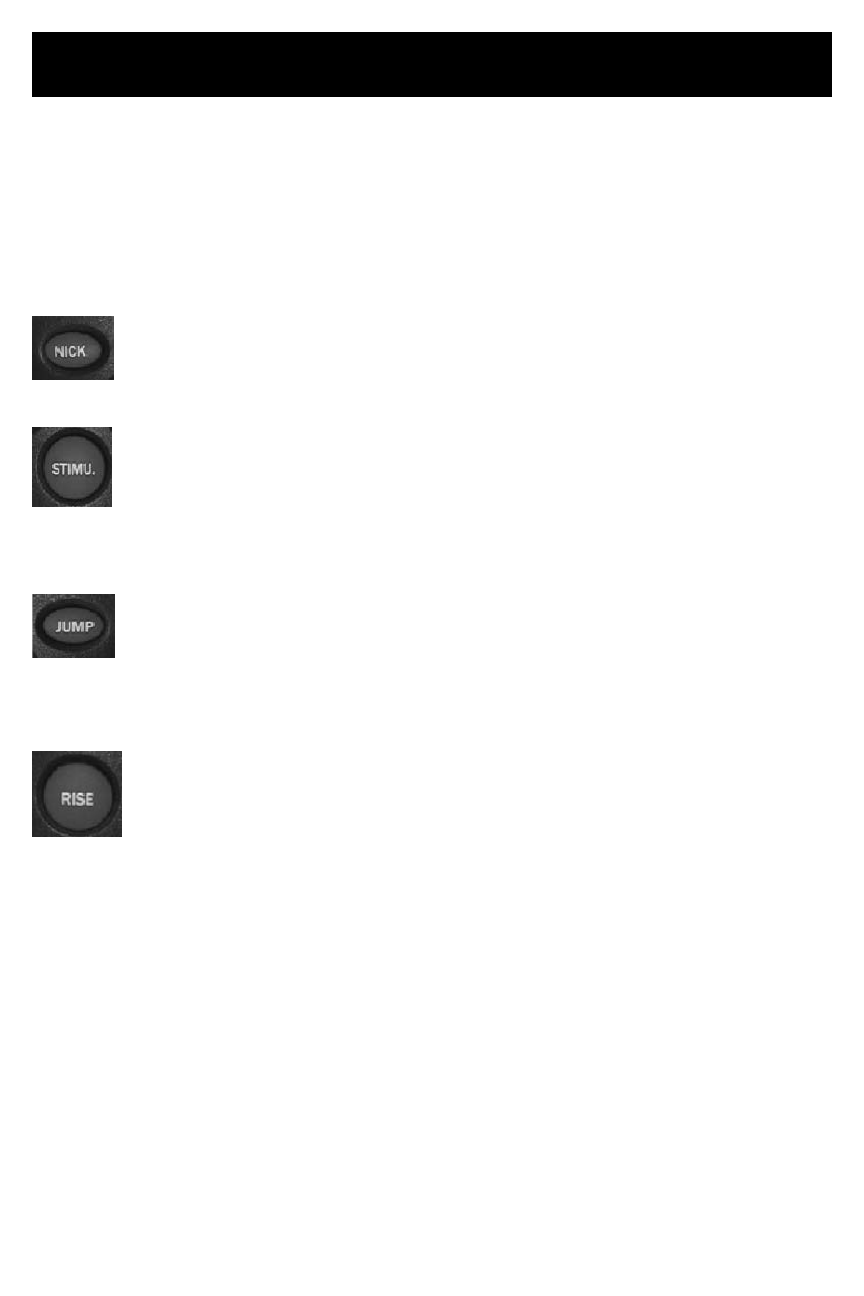
REMOTE TRAINING BUTTONS
13
Your SPT 2400 series collar has four control buttons on the
front of the transmitter and up to three buttons on the left
side of the transmitter (1 button on SPT 2420 and 2422
models, 3 buttons on SPT 2430 and 2432 models).
Pressing the “NICK” button applies a very quick
stimulation.
Pressing the “STIMU.” or constant stimulation but-
ton applies a continuous stimulation for up to 8 sec-
onds.
Pressing the “JUMP” button causes the collar to
apply a Jump stimulation. This feature allows you to
instantly ‘jump’ to a predetermined intensity level.
Pressing the “RISE” button causes the collar to
apply a stimulation that gradually increases in inten-
sity level the longer you hold this button down.
Pressing the bottom button on the left side of the transmit-
ter causes the collar to vibrate.