Daktronics Data Time Series 50 Time & Temperature Displays User Manual
Page 37
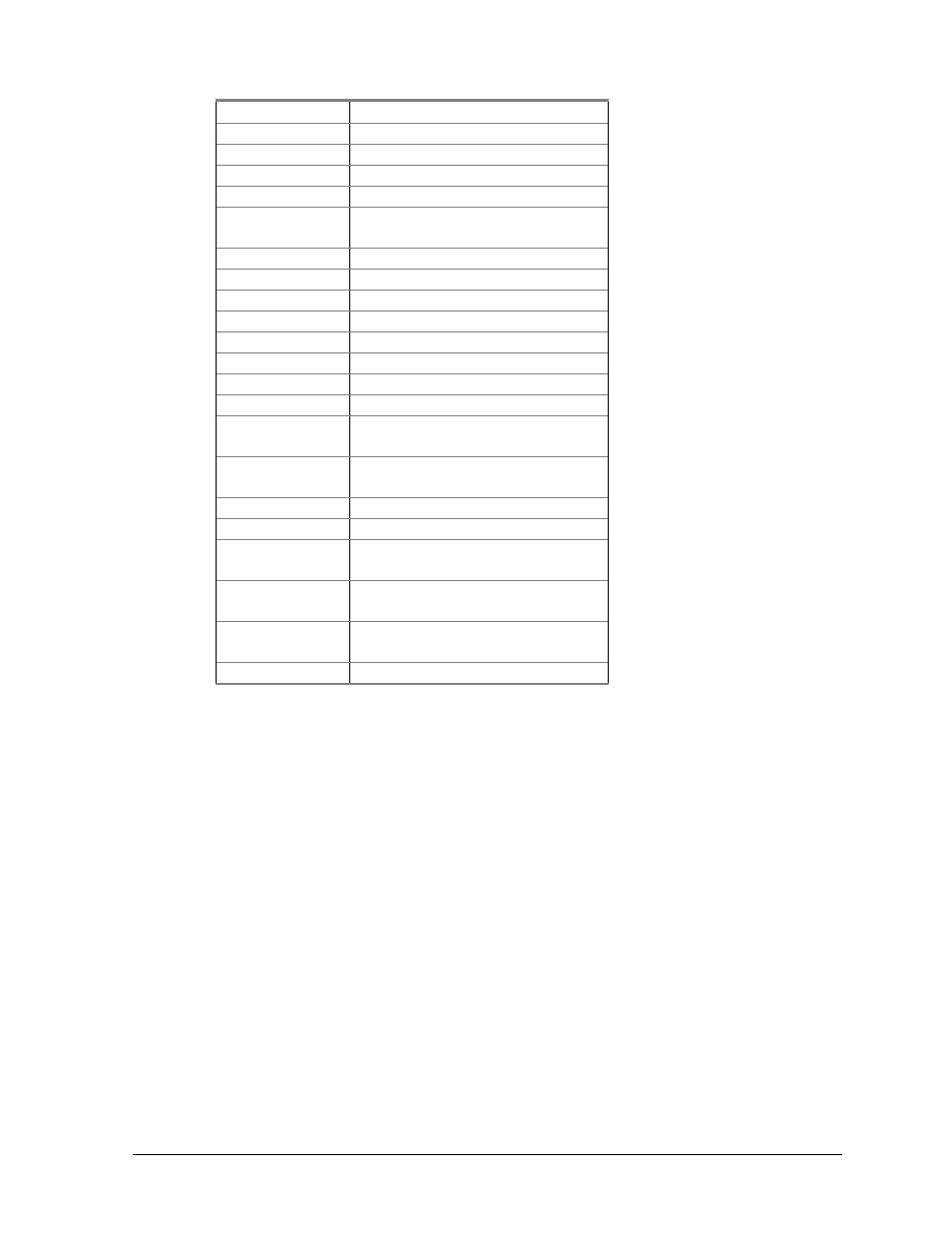
Operation
4-3
Sequence #
Display Sequence
0
Temp in F - Temp in C
1
Time -Temp F
2
Time - Temp C
3
Time - Temp F - Temp C
4
Time - Temp F - Time - Temp
C
5
Time
6
Temp F
7
Temp C
8
Price #1
9
Price 1 - Time
10
Price 1 - Temp F
11
Price 1 - Temp C
12
Price 1 - Time - Temp F
13
Price 1 - Time - Temp F - Temp
C
14
Price 1 - Time - Temp F - Temp
C
15
Price 1 - Price 2
16
Price 1 - Price 2 - Time
17
Price 1 - Price 2 - Time - Temp
F
18
Price 1 - Price 2 - Time - Temp
C
19
Price 1 - Price 2 - Time - Temp
F - Temp C
20
Lamp Test
Each value in a display sequence will be displayed for a period of time determined by the
value set for the Display Frame Duration function. When the last item in a particular
sequence is finished, the sequence will repeat (Default: 1). (Display sequences 8-20 not
available in 7/8 segment mode.)
Function 3: Dimming
For night viewing, the display uses the dimming mode of the lamp driver. This function
determines how dimming is controlled. A value of “0” sets this function to Automatic
operation, where dimming is controlled by a photocell on the temperature sensor/light
detector. The controller will set the lamp driver to full Bright during the day and to Dim
mode at night. The controller can also be set to stay in Bright or Dim mode. Set this
function value to “1” for Manual Bright. Set the value to “2” for Manual Dim. (Default:
0.)
Function 4: Font Select
One of two fonts can be selected using this function. The two fonts, rounded and block,
are illustrated in Drawing A-57210. A value of “0” will select the block font. A value of
“1” will select the rounded font. (Default: 0)