Preparation, Configuration, Pos settings ent to modify – Daktronics DF-2100 User Manual
Page 50: Pos interface gilbarco gsite, Price category line 1 : 1
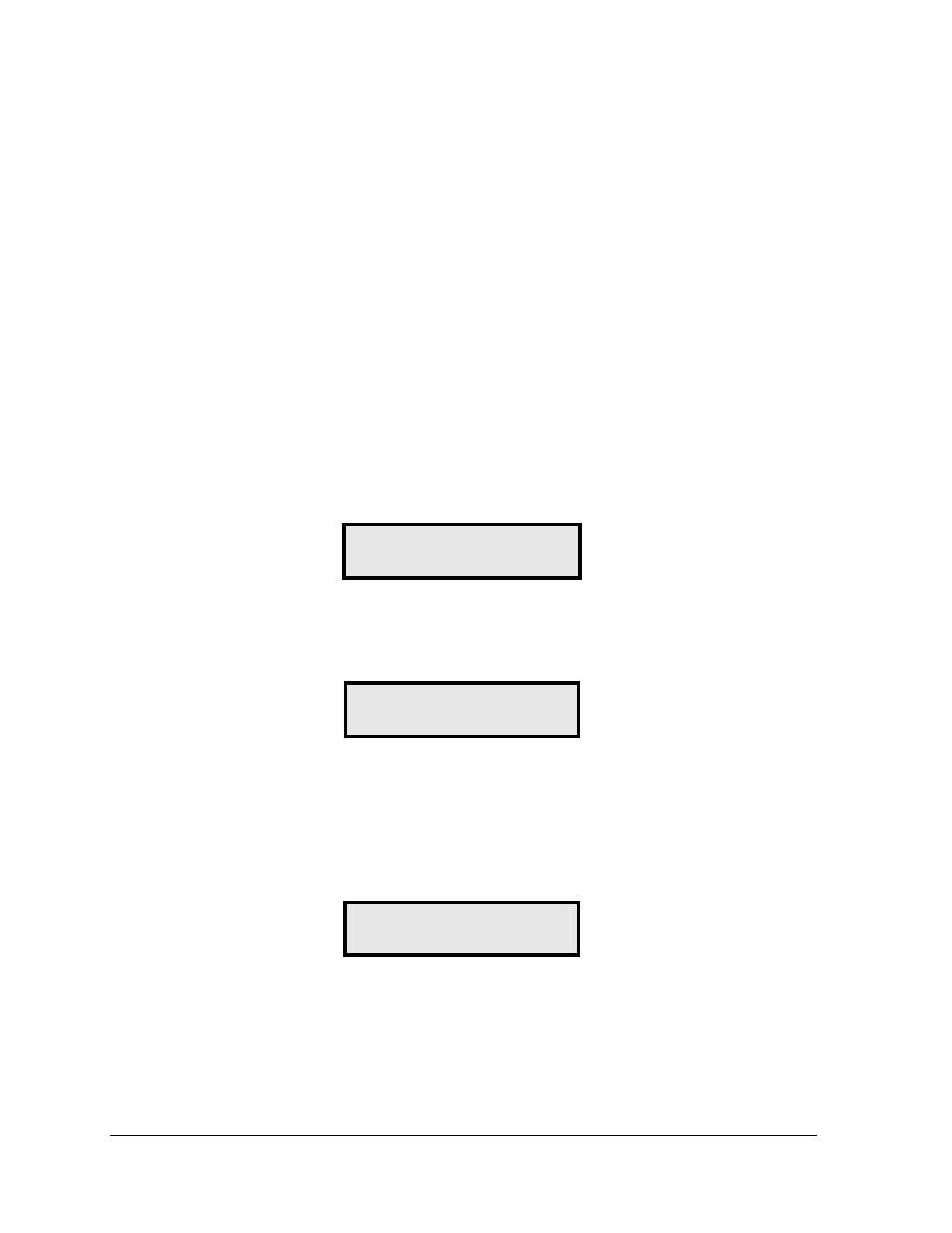
42
POS Interface
7.
Attach the DB9 to DB9 cable (W-1267) to the junction box as shown on the riser diagram.
Coil any excess cable and cable-tie it out of the way.
8.
Plug the transformer (T-1118) into an outlet and connect the output to the power jack on
the j-box.
9.
Verify that the DM-100 is running. Send a price change to the sign to check
communications between the sign and the DM-100.
9.2 Configuring the DM-100 for Gilbarco G-Site Interface
Preparation
The DM-100 function must be set to “GAS PRICE.” The current function of the
DM-100 is displayed during power up. To change the function, cycle power to the DM-100,
and press the <SET FUNCTION> key when prompted.
Configuration
1. Press the [Menu] key and use the <Ï> and <Ð> keys to scroll to the POS SETTINGS
menu item.
POS SETTINGS
ENT TO MODIFY
↓↑
Press [Enter].
2.
Select the POS type by using the <Ï> and <Ð> keys to scroll to GILBARCO GSITE.
POS INTERFACE
GILBARCO GSITE
↓↑
Press [Enter].
3.
Each price in the Gilbarco G-Site is uniquely identified by ‘price category’. Each price
category corresponds to the price assigned to a particular grade/service level/price
level. Use the menu shown below to configure which price category you would like
displayed on each line of the display.
PRICE CATEGORY
LINE 1 : 1
↓↑
Use the <Ï> and <Ð> keys to select a price category to be displayed on line 1 of the sign.
Press [Enter] to accept the setting. Pressing [Enter] when the price category displayed is
<None> will cause the price sign to ignore POS data for this line. (This may be useful for
configuring some lines of a price sign to receive manual price changes only).
4.
Select a price category to be displayed on each line of the sign, and press [Menu], or
[Esc/Clear] when finished. The POS interface configuration is complete.