Introduction, 1 how to use this manual, 2 display overview – Daktronics CH-1436H User Manual
Page 5: Introduction -1, How to use this manual -1, Display overview -1
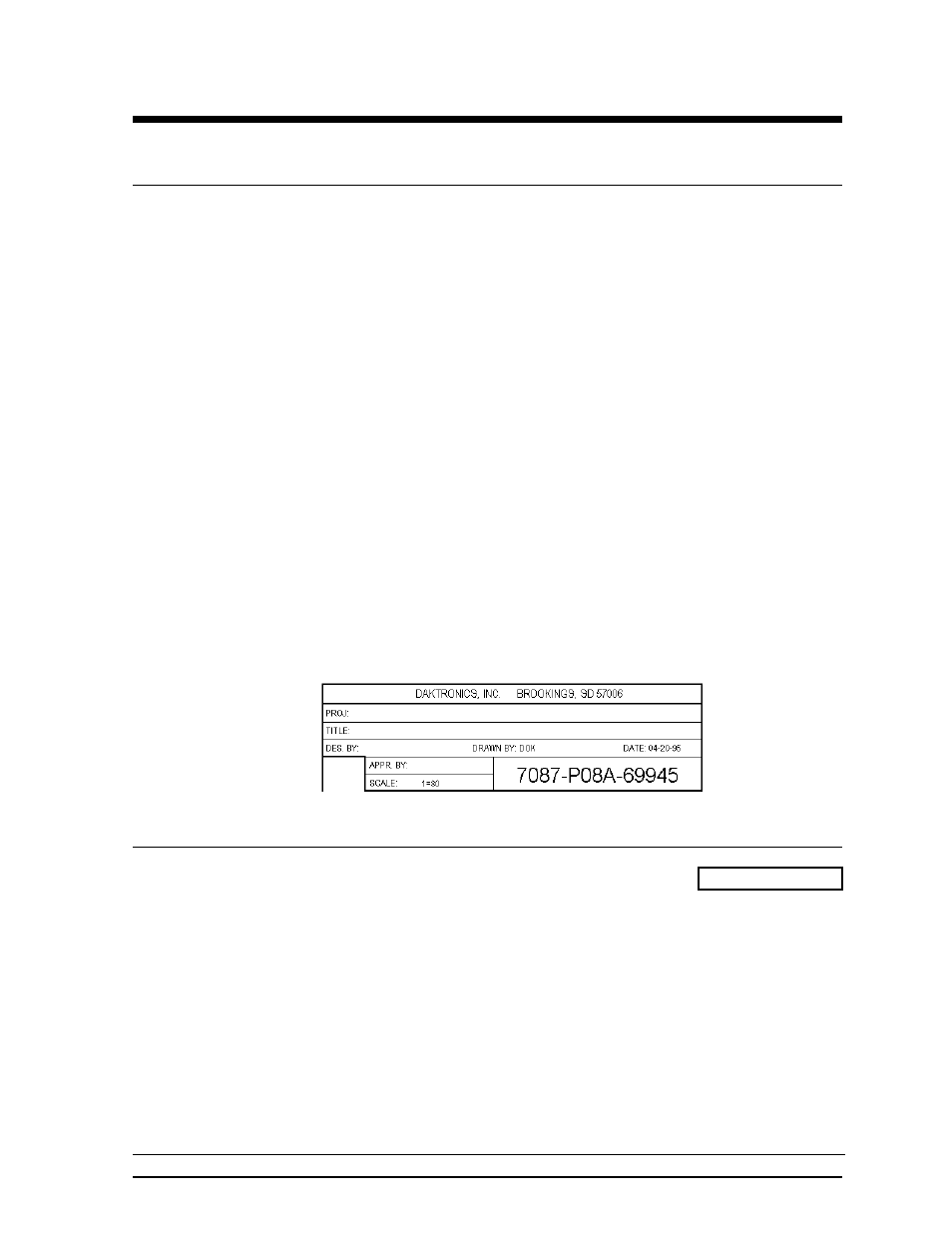
Section 1 : Introduction
1.1
How To Use This Manual
This manual explains the installation and maintenance of the Daktronics CH-1436H auto
racing display system. Setup of other control equipment or operation of the CHTS-300 timing
console are not covered in this manual. For questions regarding the safety, installation,
operation or service of this system, please refer to the telephone numbers listed on the cover
page of this manual.
Important Safeguards:
1. Read and understand these instructions before installing.
2. Do not drop the control console or allow it to get wet.
3. Be sure the display is properly grounded with a ground rod at the display location.
4. Disconnect power to the display when it is not in use.
5. Disconnect power when servicing the display.
6. Do not modify the display structure or attach any panels or coverings to the
display without the written consent of Daktronics, Inc.
The box below illustrates Daktronics drawing numbering system. The drawing number
“7087-P08A-69945” is how Daktronics identifies individual drawings. This number is
located in the lower-right corner of the drawing. This manual refers to drawings by listing the
last set of digits and the letter preceding them. In the example below, the drawing would be
referred to as Drawing A-69945. Referenced drawings are inserted at the end of the first
section which references them.
1.2 Display
Overview
Reference Drawing: Display, CH-1436H........................................ Drawing A-63506
Drawing A-63506 shows a Daktronics CH-1436H display. The CH-1436H display along
with the use of the Daktronics timing console will display the lap number and lap time on the
display.
Introduction
1-1