3 display mounting, 4 electrical installation, 1 control signal cable – Daktronics CH-1436H User Manual
Page 8: Display mounting -2
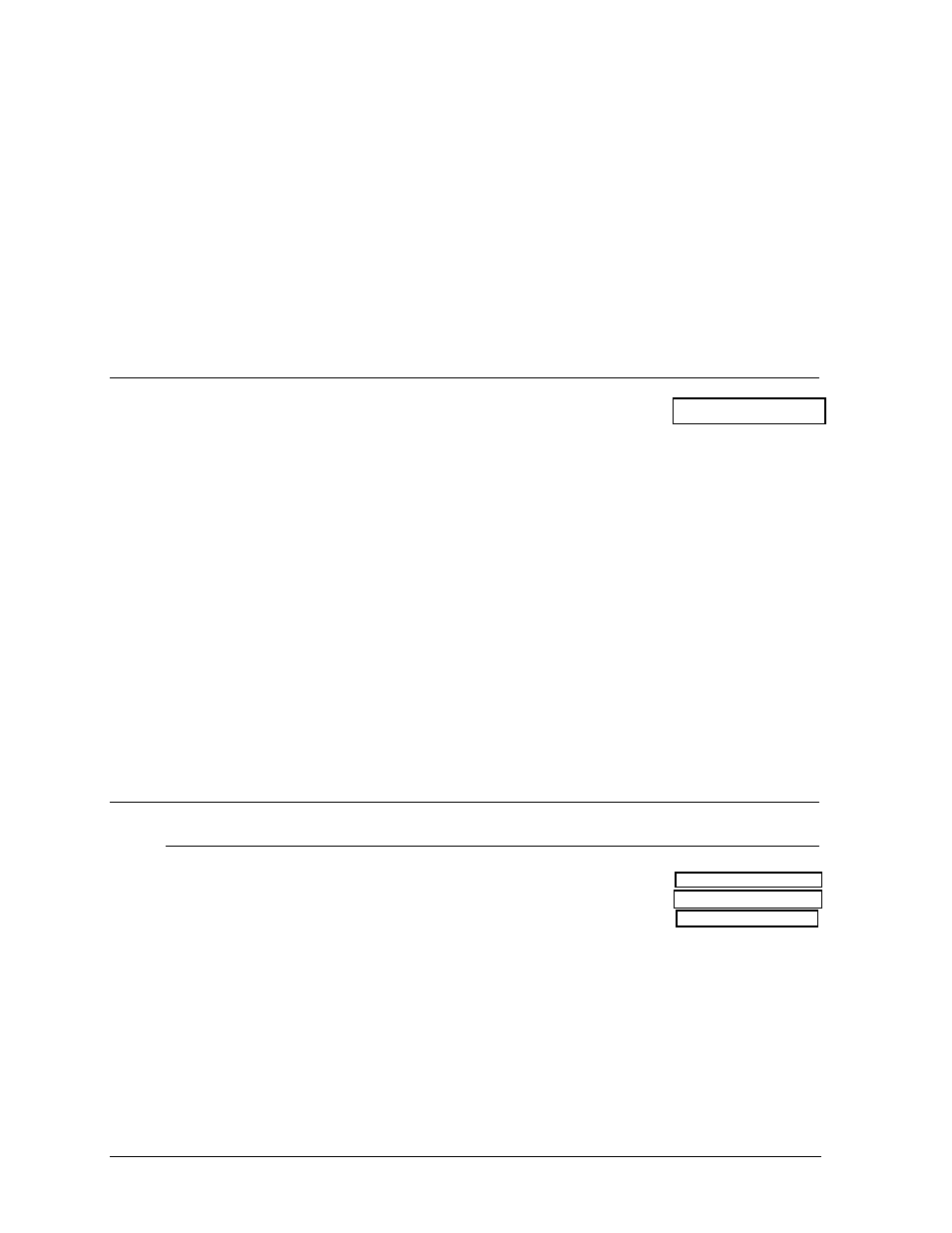
Installation
2-2
The footing recommendations are based on the allowable soil bearing pressure of 3000 psf
vertically and 300 psf/ft of depth horizontally. However, these recommendations are
suggestions only and soil bearing pressure at the site must be determined by a sample test prior
to specifying actual footings. Be sure that the installation complies with local codes and is
suitable for the particular soil and wind conditions. Daktronics assumes no responsibility for
structures installed by others. Daktronics recommends that W-sections of grade 35 steel be used
for beams, and that 28-day (strength 3000 psi) concrete be used for footings.
A note about beam nomenclature: For a typical beam, W6 x 12 for example "W" stands for
"Wide-Flange Beam". The first number (6) is the approximate front to rear dimension of the
beam in inches. The second number (12) is the weight per foot in pounds. This numbering is a
standard in the steel industry. Widths are from 6.00 to 8.00 inches in the chart above.
2.3 Display
Mounting
Reference Drawings: Mounting Instructions, CH-1436H ............... Drawing A-63504
Drawing A-63504 shows the typical mounting for the display.
Note: The bolts that secure the display sections do not go through the beams, but run along
both sides of the beam, clamping the display to the beams.
A mounting kit consisting of 12 mounting angles and 1/2" hardware are provided to mount the
display.
1. Position the bottom display against the mounting beams and secure the bottom of the
display to both beams as shown in Drawing A-63504.
2. Next, secure the top of the display. Once mounting angles are attached, the display may
be slid up or down to the desired height.
3. Once positioned as desired, tighten all bolts.
4. Position the top display section on top of the bottom display section and secure to the
beam the same way as the bottom display section was mounted.
2.4 Electrical
Installation
2.4.1 Control Signal Cable
Reference Drawings: Color Code, 25-Pin J-Box ................. Drawing A-47207
Component Locations,CH-1436H..... Drawing A-63922
Power&Signal Entrance,CH-1436 .... Drawing A-63923
For the display, two conductors of 24 AWG are needed. For distances up to 600 ft. or
22 AWG, up to 1000 ft. are required. Daktronics has 24 AWG direct burial cable,
Daktronics part no. W-1105 with 6 conductors, and 22 AWG cable that must be
pulled through the conduit before burial, Daktronics part no. W-1077 with 2
conductors.
At the control location, mount the signal J-box to a convenient location. Route the
cables and connect to the wires leading from the connector in the cover according to
the following table and Drawing A-47207.