Strike outs, Homeruns, Walks – Daktronics DakStats Baseball User Manual
Page 4: Errors, Bunts, Sacrifice flies, Double/triple plays, Base runner, Dakstats, Baseball quick start guide 4 of 8
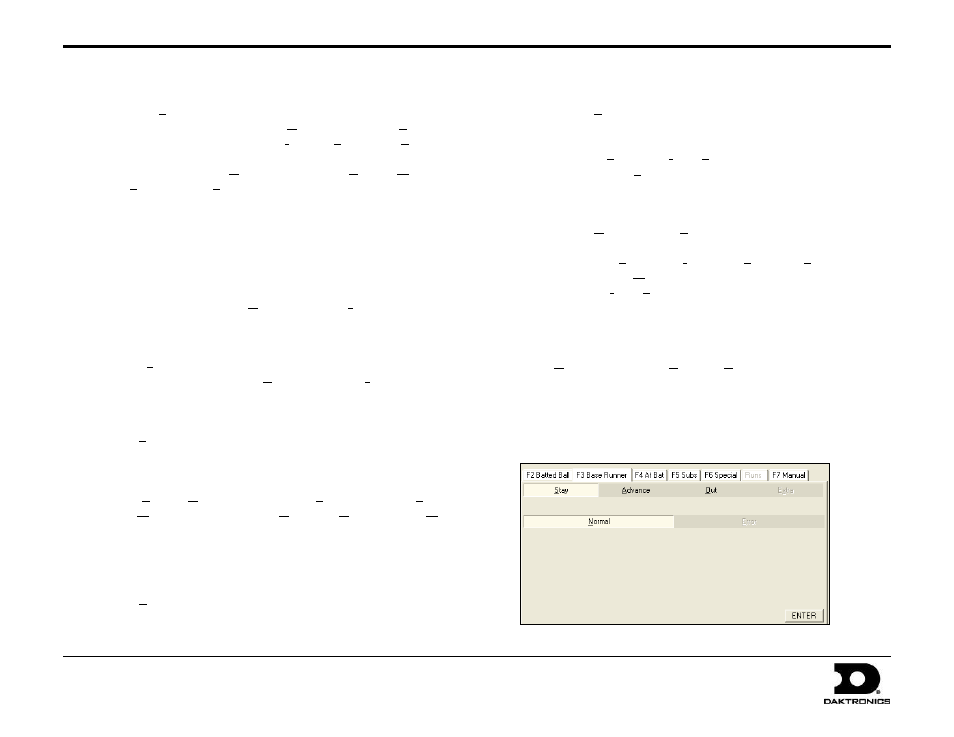
DakStats
®
Baseball Quick Start Guide
4 of 8
201 Daktronics Drive PO Box 5128, Brookings, SD 57006-5128
Tel: 1-800-DAKTRONICS (1-800-325-8766) Fax: 605-697-4746
Web: www.daktronics.com
ED-17013 Rev 4
12 December 2012
Strike Outs
1. Click Strike Out.
2. Select whether the strike out was Normal or Dropped Y.
3. Select whether the batter was Swinging, Looking, or Bunting.
4. Click or press Enter.
If Dropped, select Out at 1st, Tagged by Catcher, Wild Pitch,
Passed Ball, or Safe on Error.
o
If Out at 1st, enter the out Sequence.
o
If Safe on Error, fill in the details of the error (see Errors).
Click or press Enter.
Homeruns
1. Click Homerun F12.
2. Enter a Hit To location and homerun Distance, if desired.
3. Select if the homerun was Over the Fence or Inside Park.
4. Click or press Enter.
Walks
1. Click Base On Balls.
2. Select whether the walk was Not Intentional or Intentional.
3. Click or press Enter.
Errors
1. Click Error.
2. Enter a Hit To location.
3. Enter By Whom the error was made.
4. Enter what base was Reached.
5. Select Bobble, Dropped Fly, Dropped Pop Up, Dropped Foul
Ball, Missed Catch, Misplayed Grounder, Obstruction, or Wild
Throw.
6. Enter the Assist sequence.
7. Click or press Enter.
Bunts
1. Click Bunt.
2. Enter a Hit To location.
3. Select the result of the bunt, with Sequence or error details as needed.
Sacrifice Flies
1. Click Sac Fly.
2. Enter a Hit To location.
3. Select the outcome:
If Out, select Fair or Foul, and then enter the out Sequence.
If Safe On Error, record the details of the error (see Errors).
4. Click or press Enter.
Double/Triple Plays
1. Click Double Play or Triple Play.
2. Enter a Hit To location.
3. Select Ground Into, Flied Into, Lined Into, Popped Into, or
Bunted Into M.
4. Select Fair or Foul if necessary.
5. Enter the 1st Putout, Out 1, Out 2, or Out 3.
6. Enter the out Sequence.
7. Click or press Enter.
Select Hit By Pitch, Fielder Choice or Rch Awaiting Call as needed.
Base Runner
Click the Base Runner tab or press [F3]. This tab appears
automatically if it is necessary to enter base runner information,
but you can also use it to record stolen bases.