Editing plays, Game control, Edit – Daktronics DakStats Baseball User Manual
Page 6: Box mode entry, Entering scores, Entering stats, Dakstats, Baseball quick start guide 6 of 8
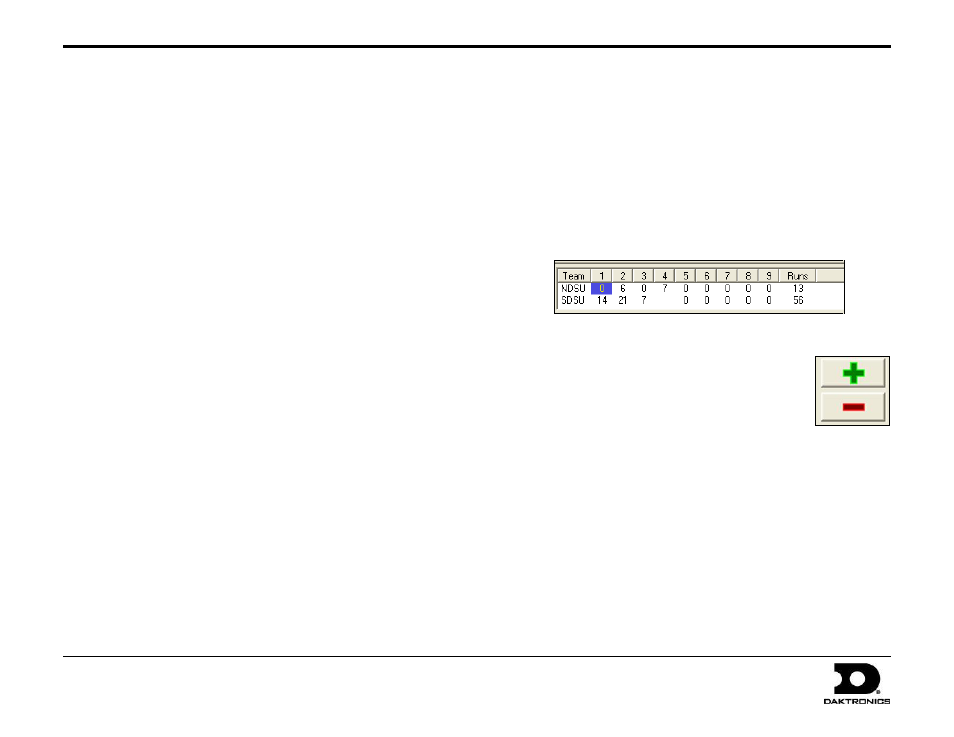
DakStats
®
Baseball Quick Start Guide
6 of 8
201 Daktronics Drive PO Box 5128, Brookings, SD 57006-5128
Tel: 1-800-DAKTRONICS (1-800-325-8766) Fax: 605-697-4746
Web: www.daktronics.com
ED-17013 Rev 4
12 December 2012
Editing Plays
1. Click on an incorrect play in the Play-by-Play script.
2. Make the changes to the play, and then click or press Enter.
3. After editing a play, go to Edit > Rebuild Stats, and select Go.
Game Control
The Game Control menu contains several game options:
Game Finished: Ends the game
Winner/Lose/Save: Edits the finished game information
Balance: Shows if every stat equals out for each team
Export as XML file: Saves the game in XML format
Edit
The Edit menu contains several play-by-play options:
Edit Pitch Count: Edits the total number of pitches thrown
Insert Ball: Inserts a ball before a selected play
Add Ball: Inserts a ball after a selected play
Insert Decrement Ball: Inserts a decrement ball before a selected play
Add Decrement Ball: Inserts a decrement ball after a selected play
Insert Strike: Inserts a strike before a selected play
Add Strike: Inserts a strike after a selected play
Insert Decrement Strike: Inserts a decrement strike before a selected play
Add Decrement Strike: Inserts a decrement strike after a selected play
Delete Ball/Strike: Deletes a selected ball or strike
Delete Last Play: Deletes the previous play, regardless of selected play
Insert Home Substitution: Allows a substitution for the home team
Insert Visitor Substitution: Allows a substitution for the visiting team
Add/Edit Play Commentary: Adds text in the play-by-play report
Rebuild Stats: Updates the season database after editing plays
Error Check: Checks the game for statistical errors
Restart From: Delete all plays after the selected play;
note that this action cannot be undone!
Box Mode Entry
1. Open a game by clicking File > Open Game.
2. Select the Season and Box mode game (Box Tot or Box Per),
and then click OK.
Entering Scores
Scores can be entered three ways:
Double-left-click the cell for the appropriate period and
team to increase the score by one. Double-right-click to
decrease the score by one.
Select a cell, type in a new value number for the score, and
then press [Enter].
Select a cell, and click the green plus (+) button
or red minus (–) button to increase or decrease
the score.
Entering Stats
Individual player stats are entered the same way as scores. Refer to
the above instructions to record the stats too. When all stats and
scores are entered, go to Game Control > Game Finished.
Note: Go to Game Control > Balance to check game stats for errors.
A red X will indicate an error to correct.