Stay, Advance, Special occurrences – Daktronics DakStats Baseball User Manual
Page 5: Manual mode, Dakstats, Baseball quick start guide 5 of 8
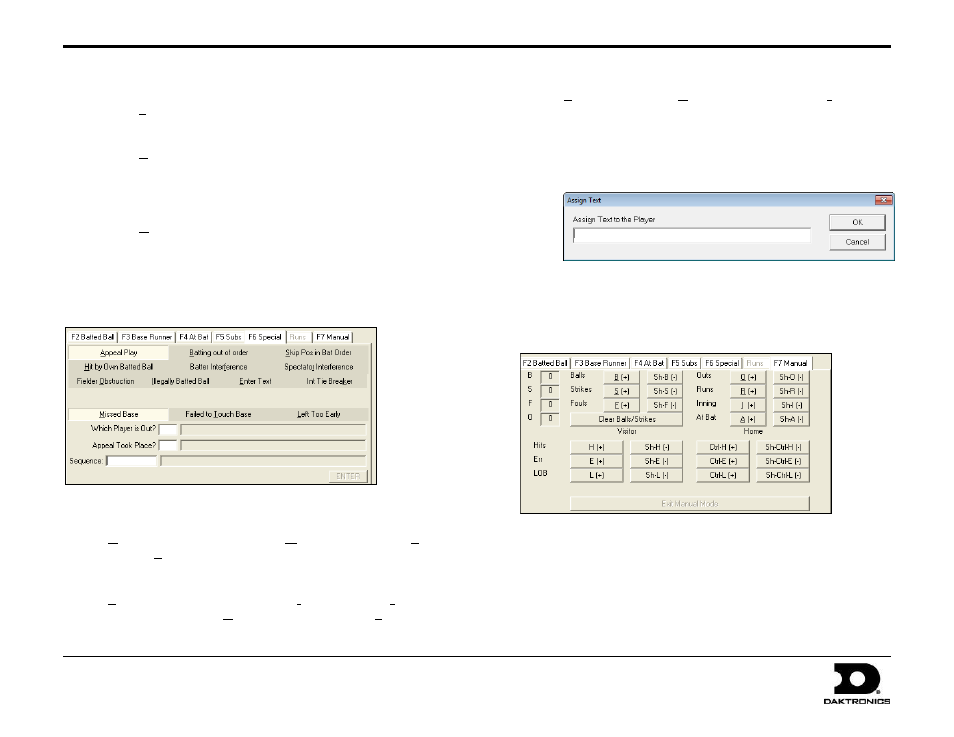
DakStats
®
Baseball Quick Start Guide
5 of 8
201 Daktronics Drive PO Box 5128, Brookings, SD 57006-5128
Tel: 1-800-DAKTRONICS (1-800-325-8766) Fax: 605-697-4746
Web: www.daktronics.com
ED-17013 Rev 4
12 December 2012
Stay
Click Stay and then click or press Enter.
Advance
1. Click Advance.
2. Select how the runner advanced and record the details.
3. Click or press Enter.
Out
1. Click Out.
2. Select how the runner got out and record the details.
3. Click or press Enter.
Special Occurrences
Click the Special tab, or press [F6].
Select a special occurrence:
Appeal Play: Select if the runner Missed Base, Failed to Touch
Base, or Left Too Early, along with Which Player is Out, where
the Appeal Took Place, and the out Sequence.
Skip Pos in Bat Order, Batter Interference, Spectator
Interference, Fielder Obstruction, or Int Tie Breaker: Fill in the
appropriate player number.
Batting out of order, Hit by Own Batted Ball, or Illegally
Batted Ball: Make the selection and press Enter.
Click Enter Text and then press Enter say whatever you want
about the action that took place. Type in the text of the special
play and click OK, or press Cancel to return to the Special tab.
Manual Mode
Click the Manual tab, or press [F6]. This tab is used only when
DakStats Baseball is interfacing with a Daktronics display.
1. Use the appropriate buttons to increase or decrease the Balls,
Strikes, Fouls, Outs, Runs, Inning, At Bat for the game and the
Hits, Err, and LOB for the Visitor and Home team.
2. Click Exit Manual Mode when finished.