Datatek Upgrade/Backup/Reload User Manual
Page 19
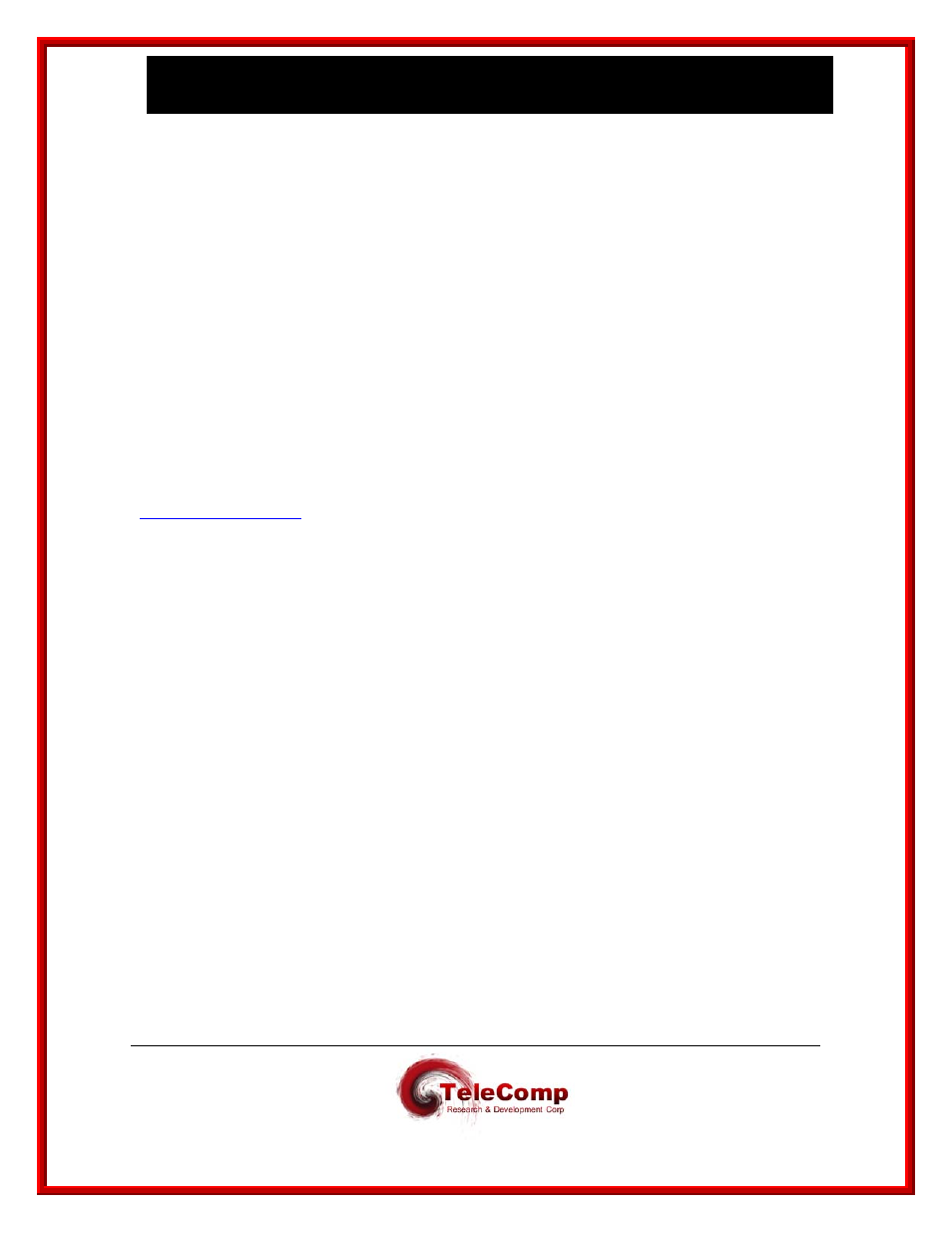
U t i l i t i e s
03/08/07
19
Note that a user would request only the files compatible with their support host’s operating system,
and not all the above files.
After moving the utility applications to the host platform and verifying the checksums, before
executing the applications, the user must remove any filename extensions. They may also rename
the utility to any desired name at that time. (mv <application name><operating system><release
number>.<version number> <desired name for this utility>.
For example,
mv upgrade.hpux.18.4 upgrade
mv reload.hpux.18.4 reload
mv backup.hpux.18.4 backup
mv getinfo.hpux.1.2 getinfo
mv devrep.hpux.1.2 devrep
mv setreg.hpux.1.2 setreg
chmod +x upgrade reload backup getinfo devrep setreg
6 D
O C U M E N T A T I O N
The current version of this document may be downloaded from the support area of
http://www.trdcusa.com
.