DFI DS912-OT Manual User Manual
Page 21
Advertising
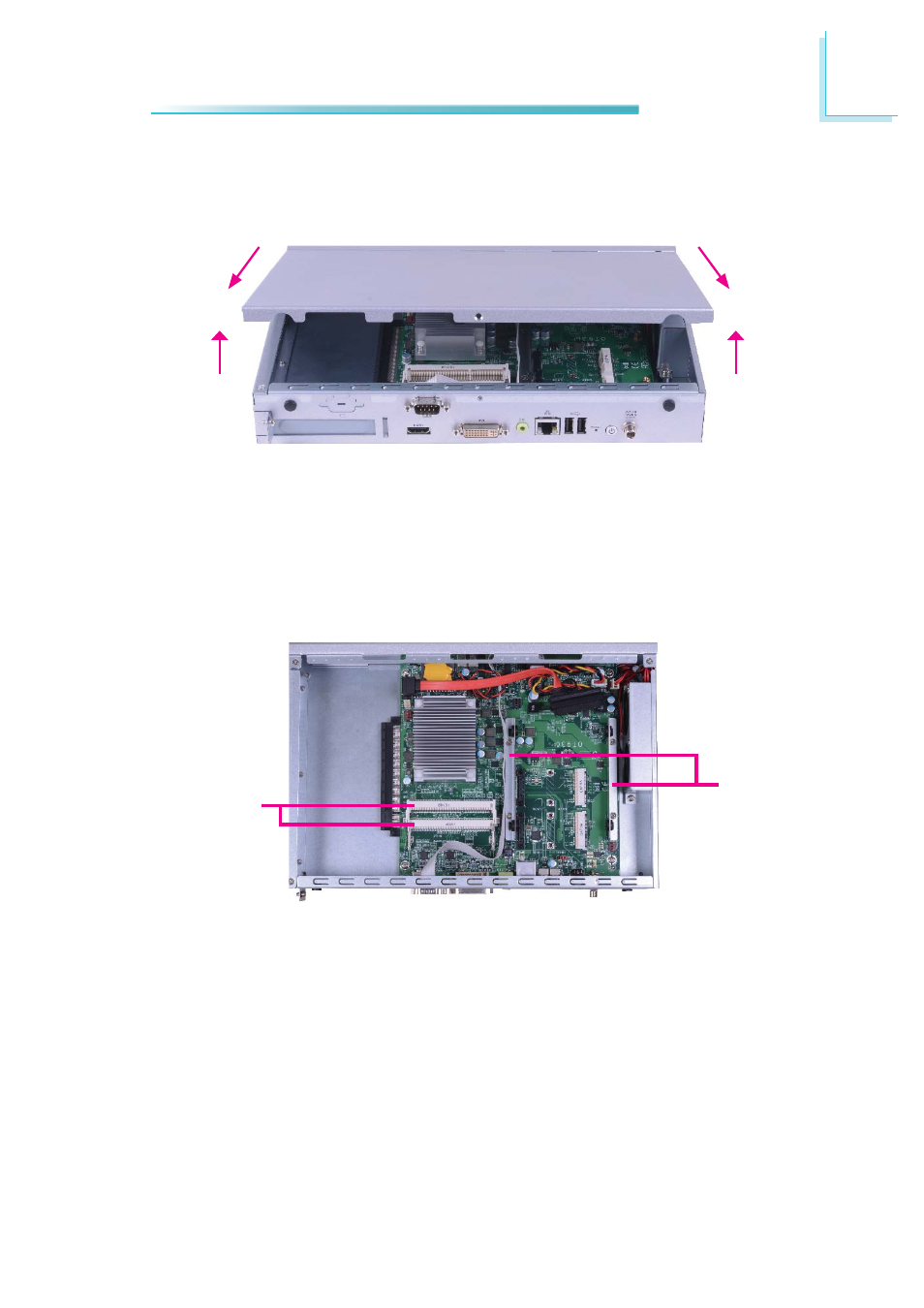
3
21
Installing Devices
4. Lift the cover upward, slide it backward and then remove it from the chassis.
Lift the Cover
Upward
5. The SODIMM socket and SATA drive bay are readily accessible after removing
the chassis cover.
SODIMM socket
SATA drive
bay
L
Slide the Cover Backward
Rear Side of the Chassis
Advertising
This manual is related to the following products: