Installing a sata drive – DFI DS912-OT Manual User Manual
Page 24
Advertising
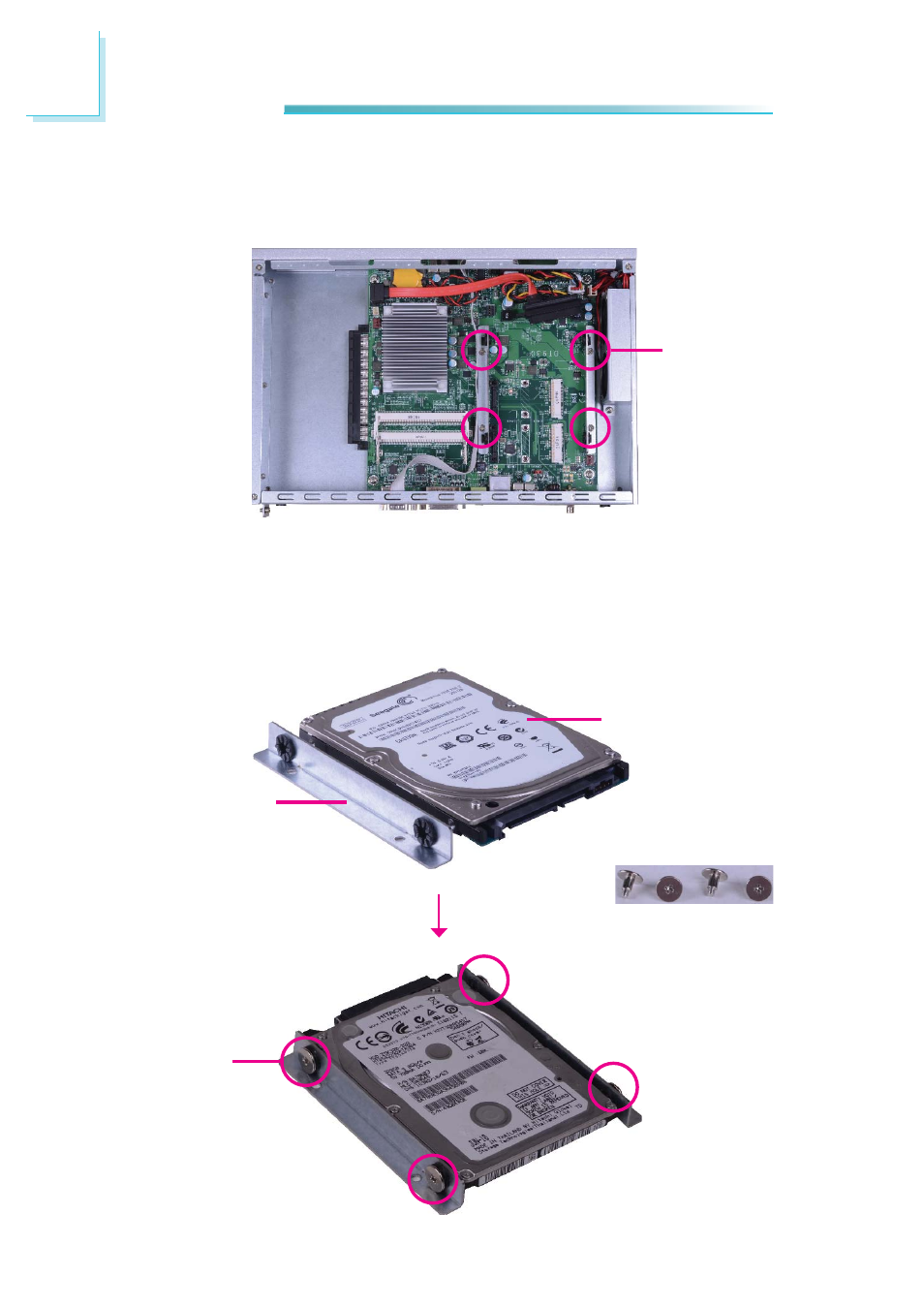
3
24
Installing Devices
Installing a SATA Drive
1. Remove the 4 mounting screws that secure the HDD brackets to the drive
bay.
Mounting screw
2. Align the mounting holes of the SATA drive with the mounting holes on the
HDD bracket and then use the provided mounting screws to secure the drive
in place.
HDD bracket
SATA drive
Mounting screw
Mounting screw
Advertising
This manual is related to the following products: