Chapter 5 – DFI CD905-B2800 User Manual
Page 49
Advertising
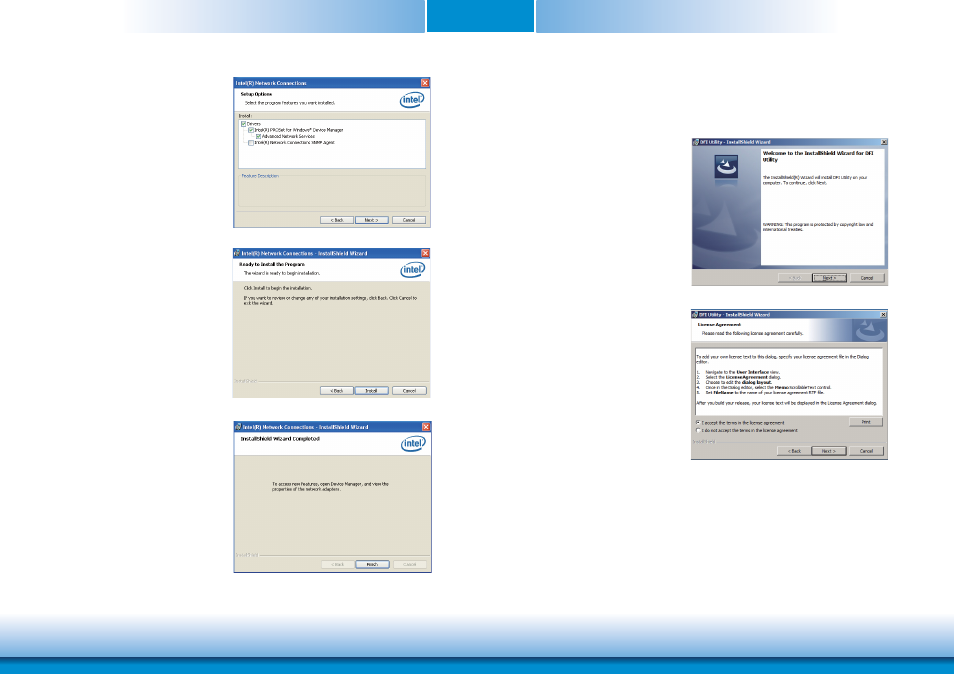
www.dfi .com
Chapter 5 Supported Software
49
Chapter 5
5. Click Install to begin the instal-
lation.
6. After completing installation,
click Finish.
4. Select the program featuers you
want installed then click Next.
DFI Utility
DFI Utility provides information about the board, HW Health, Watchdog and DIO. To access
the utility, click “DFI Utility” on the main menu.
2. Click “I accept the terms in the
license agreement” and then click
Next
.
1. Setup is ready to install the DFI
Utility drifer. Click Next.
Advertising