Chapter 5 – DFI CD905-B2800 User Manual
Page 52
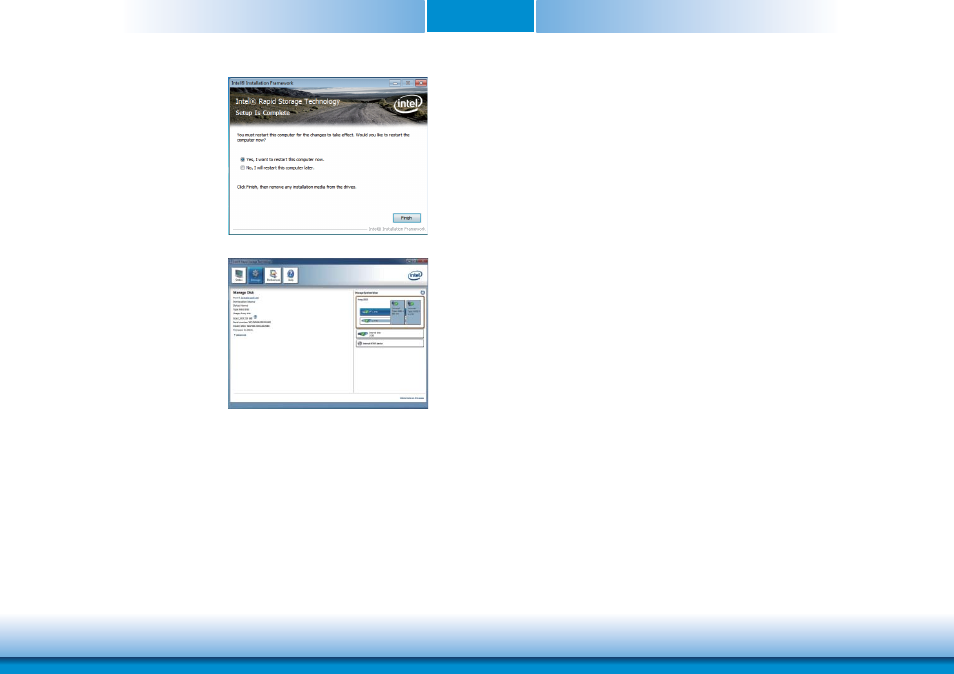
www.dfi .com
Chapter 5 Supported Software
52
Chapter 5
6. Click “Yes, I want to restart my
computer now” then click Finish.
Restarting the system will allow the
new software installation to take
effect.
7. Run the Intel Matrix Storage
Console utility to view the hard
drives’ configuration.
F6 Floppy
This is used to create a floppy driver diskette needed when you install Windows® XP using
the F6 installation method. This will allow you to install the operating system onto a hard drive
when in AHCI mode.
1. Insert a blank floppy diskette.
2. Locate for the drivers in the CD then copy them to the floppy diskette. The CD includes
drivers for both 32-bit and 64-bit operating systems. The path to the drivers are shown
below.
32-bit
CD
Drive:\AHCI_RAID\F6FLOPPY\f6flpy32
64-bit
CD
Drive:\AHCI_RAID\F6FLOPPY\f6flpy64