DFI CP908-B User Manual
Page 32
Advertising
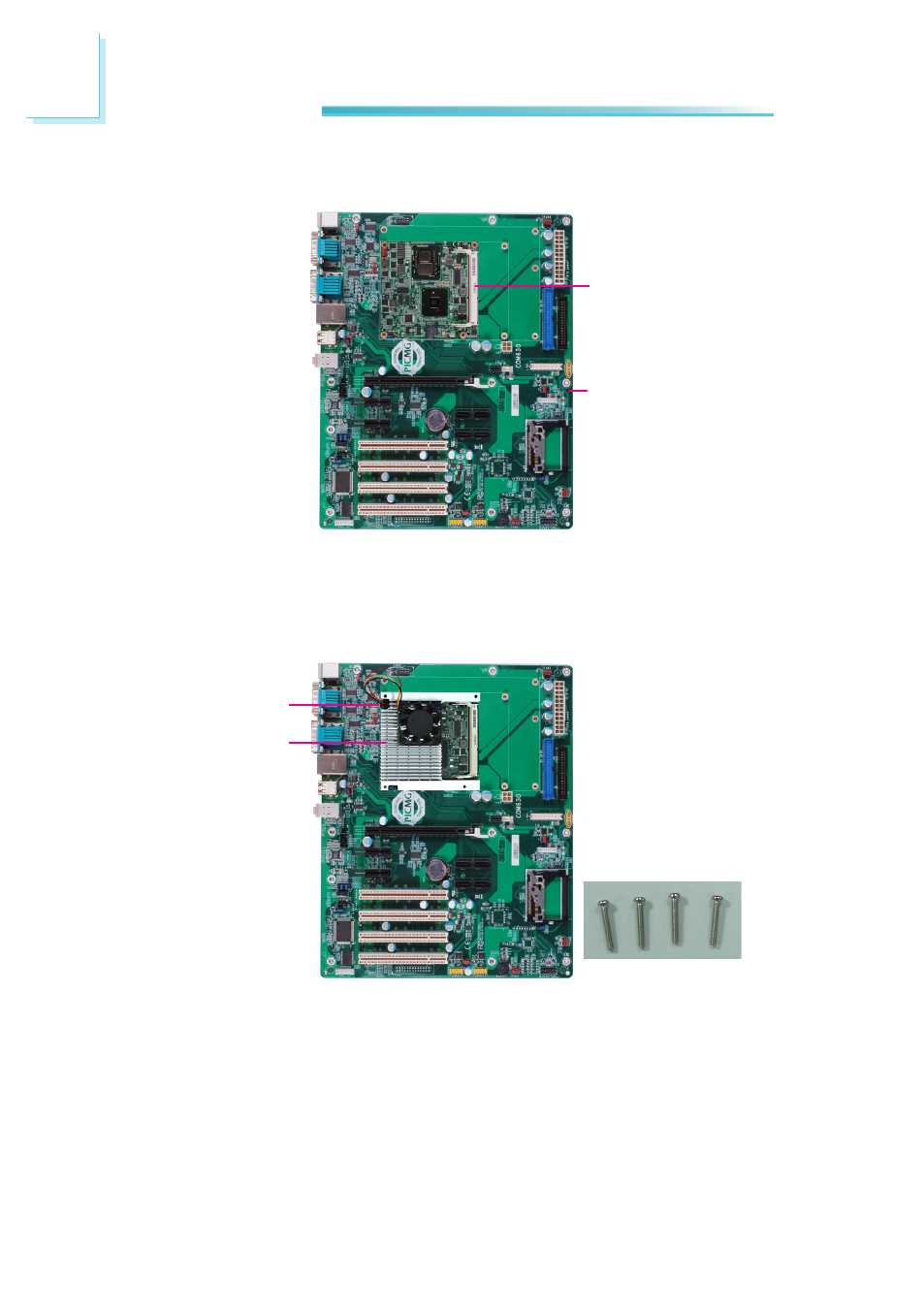
32
2
Hardware Installation
8. Position the heat sink on top of CP908-B with the heat sink’s mounting holes
aligned with CP908-B’s mounting holes. Use the provided long screws to se-
cure the heat sink to the board and then connect the cooling fan’s cable to
the fan connector on CP908-B.
Carrier board
Mounting screws
Fan cable
7. Press CP908-B down firmly until it is completely seated on the COM Express
connectors of the carrier board.
CP908-B
Heat sink
Advertising