DFI LR905-B18D User Manual
Page 77
Advertising
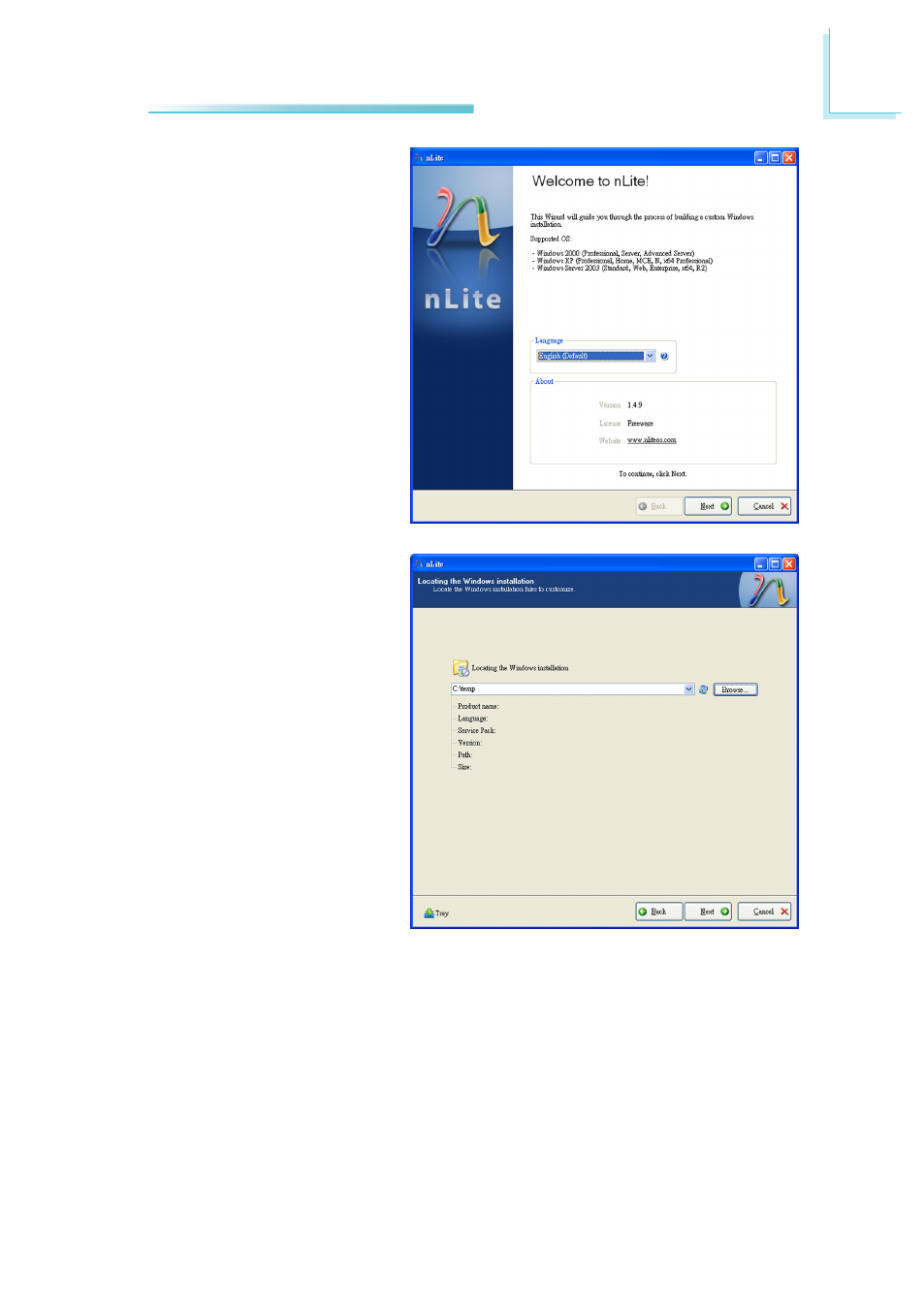
77
A
NLITE and AHCI Installation Guide
4. Insert the XP installation
disc into an optical drive.
5. Launch nLite. The Welcome
screen will appear. Click
Next.
6. Click Next to temporarily
save the Windows installa-
tion files to the designated
default folder.
If you want to save them
in another folder, click
Browse, select the folder
and then click Next.
Advertising
This manual is related to the following products: