Chapter 4 – DFI CM901-B User Manual
Page 43
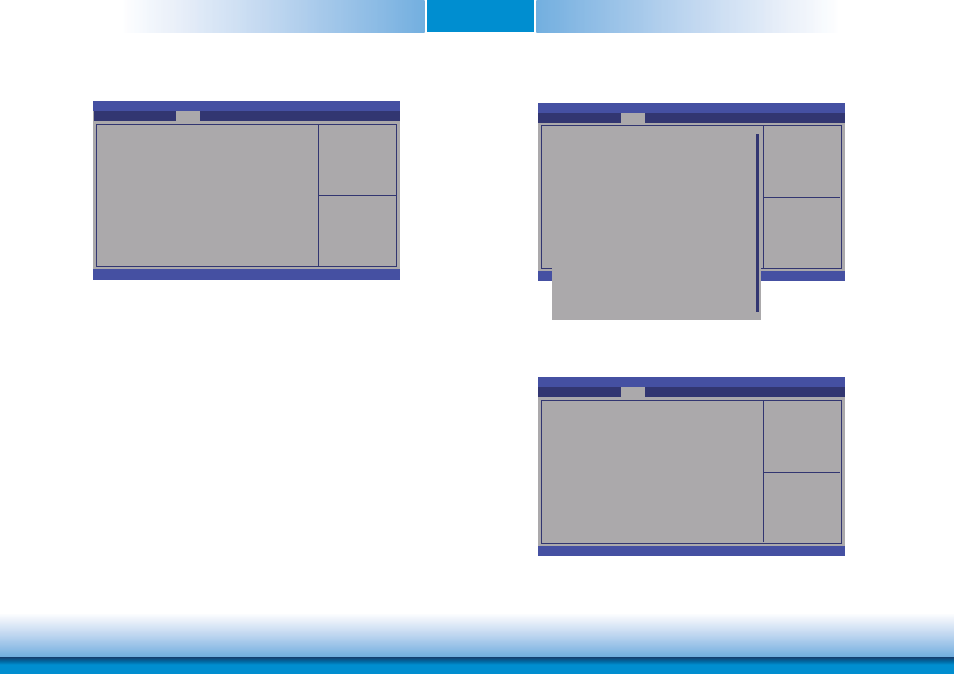
www.dfi .com
Chapter 4 BIOS Setup
43
Chapter 4
SB SATA Configuration
Aptio Setup Utility - Copyright (C) 2011 American Megatrends, Inc.
Version 2.14.1219. Copyright (C) 2011 American Megatrends, Inc.
OnChip SATA Channel
OnChip SATA Type
[Enabled]
[Native IDE]
Chipset
Select Screen
Select Item
Enter: Select
+/-: Change Opt.
F1: General Help
F2: Previous
Values
F3: Optimized
Defaults
F4: Save & Exit
ESC: Exit
SB USB Configuration
XHCI ENABLE help.
Aptio Setup Utility - Copyright (C) 2011 American Megatrends, Inc.
Version 2.14.1219. Copyright (C) 2011 American Megatrends, Inc.
XHCI Controller 0
XHCI Controller 1
OHCI HC(Bus 0 Dev 18 Fn 0)
EHCI HC(Bus 0 Dev 18 Fn 2)
OHCI HC(Bus 0 Dev 19 Fn 0)
EHCI HC(Bus 0 Dev 19 Fn 2)
OHCI HC(Bus 0 Dev 20 Fn 5)
USB Port 0
USB Port 1
USB Port 2
USB Port 3
USB Port 4
USB Port 5
USB Port 6
USB Port 7
USB Port 8
USB Port 9
XHCI0 Port0
XHCI0 Port1
XHCI1 Port0
XHCI1 Port1
USB Port FL0
USB Port FL1
[Enabled]
[Enabled]
[Enabled]
[Enabled]
[Enabled]
[Enabled]
[Enabled]
[Enabled]
[Enabled]
[Enabled]
[Enabled]
[Enabled]
[Enabled]
[Enabled]
[Enabled]
[Enabled]
[Enabled]
[Enabled]
[Enabled]
[Enabled]
[Enabled]
[Enabled]
[Enabled]
Chipset
Select Screen
Select Item
Enter: Select
+/-: Change Opt.
F1: General Help
F2: Previous
Values
F3: Optimized
Defaults
F4: Save & Exit
ESC: Exit
SB HD Azalia Configuration
Aptio Setup Utility - Copyright (C) 2011 American Megatrends, Inc.
Version 2.14.1219. Copyright (C) 2011 American Megatrends, Inc.
HD Audio Azalia Device
[Enabled]
Chipset
Select Screen
Select Item
Enter: Select
+/-: Change Opt.
F1: General Help
F2: Previous
Values
F3: Optimized
Defaults
F4: Save & Exit
ESC: Exit
OnChip SATA Channel
This field is used to enable or disable the SATA function.
OnChip SATA Type
This field is used to configure the SATA drives in Native IDE, RAID or AHCI mode.