Chapter 2, Standby power led, Front audio connector – DFI COM100-B User Manual
Page 23
Advertising
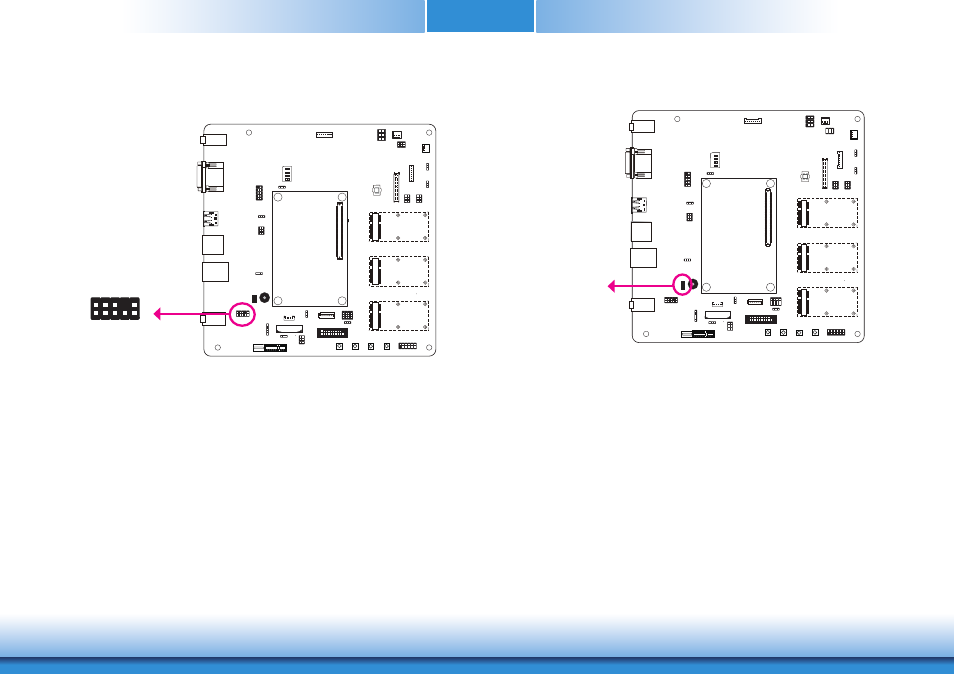
www.dfi.com
Chapter 2 Hardware Installation
23
Chapter 2
Standby Power LED
Standby Power LED
This LED will lit red when the system is in the standby mode. It indicates that there is power
on the system board. Power-off the PC then unplug the power cord prior to installing any de-
vices. Failure to do so will cause severe damage to the motherboard and components.
COM1
COM2
I C
COM2
COM1
Front Audio Connector
1
Mic
IN-L
Line
OUT
-R
GND
GND NC
Ke
y
2
10
Mic
-JD
Line
OUT
-JD
9
Mic
IN-R
Line
OUT
-L
The front audio connectors allow you to connect to the second line-out and mic-in jacks that
are at the front panel of your system.
COM1
COM2
I C
COM2
COM1
Front
Audio
Advertising