Examples, Analog output – Digi-Star Analog Output EZIII User Manual
Page 4
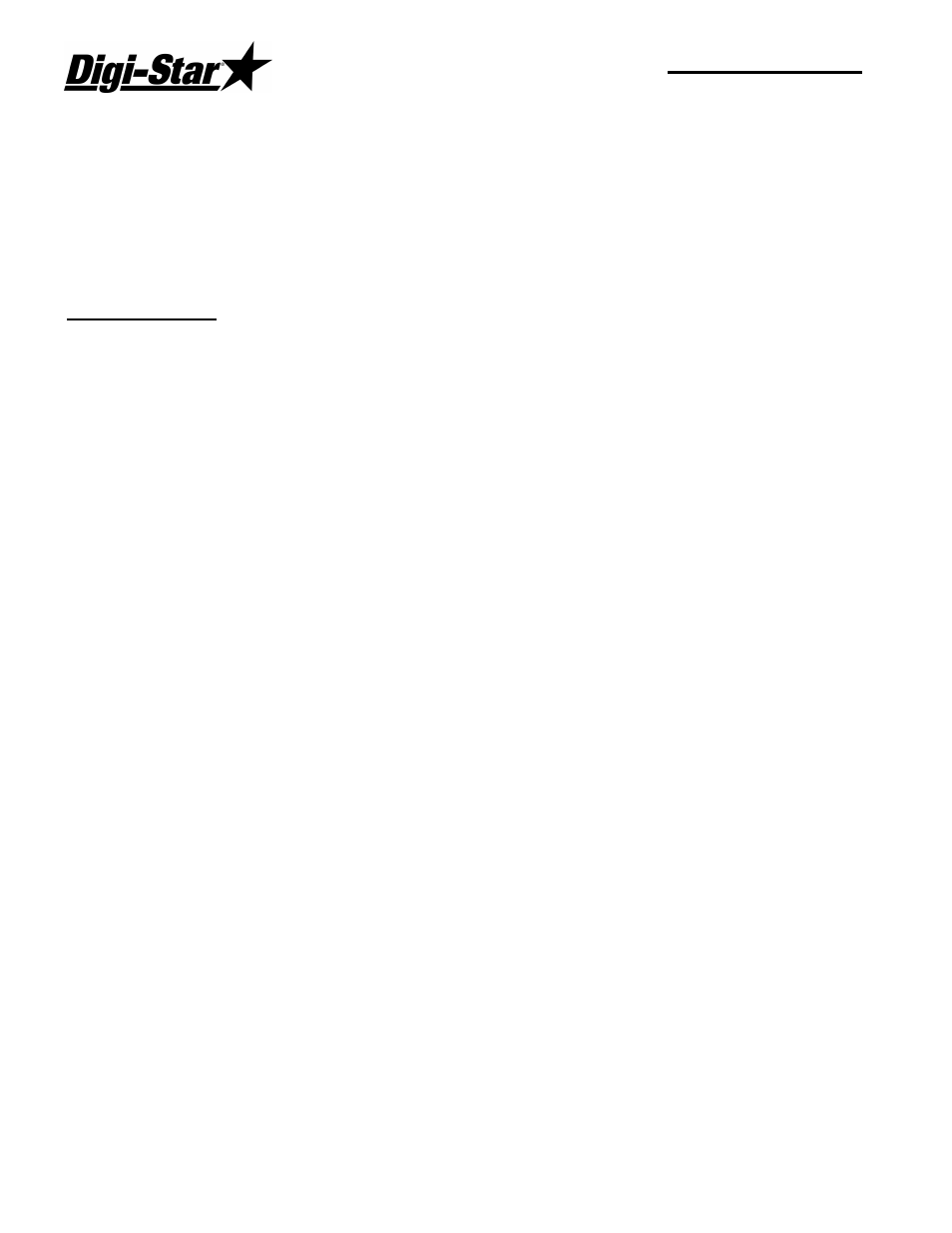
Analog Output
4
Analog Mode “Analog”:
Analog mode chooses between the available output modes:
0-20mA with error indication (Default), 4-20mA, or 0-5V.
This setting must match the hardware jumper settings.
Examples
Example 1: Scale with 10000 kg capacity, Analog Output set to output
4mA at 0 kg and 20 mA at 10000 kg.
With the scale empty, perform a Zero/Balance for the scale display.
With the scale empty, set “zerout” so that the Analog Output zero is
the same as the display zero.
Set “low wt” to 0.
Set “HIGHWT” to 10000.
Example 2: Scale with 20000 kg capacity, Analog Output set to output
4mA at 5000 kg and 20ma at 16000 kg.
With the scale empty, perform a Zero/Balance for the scale display.
With the scale empty, set “zerout” so that the Analog Output zero is
the same as the display zero.
Set “low wt” to 5000.
Set “HIGHWT” to 16000.