How to set zerout, low wt and highwt – Digi-Star Analog Output EZIII User Manual
Page 5
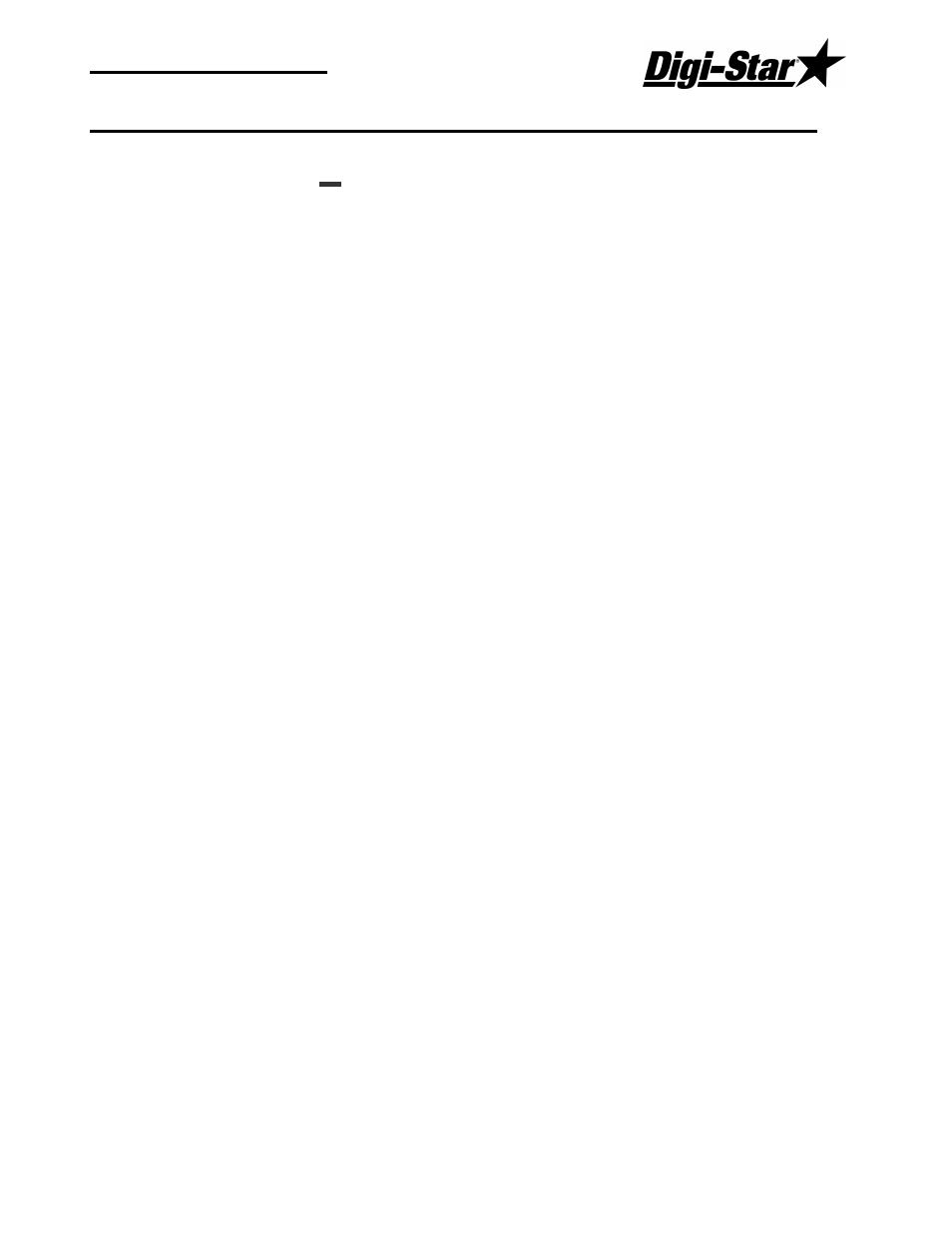
Operators Manual
D3708-US Rev D 5
How to set ZEROUT, LOW WT and HIGHWT
NOTE: Zero Output
“
zerout”
must be set while the load cells are
connected and the scale is empty.
EZ2400(V):
1. Enter the long form setup by pressing and holding the Net-Gross
and then the On key. Hold both keys for 3 seconds.
2. The display will show: “PRESS SELECT OR GROSS FOR MENU
1-2-3-4-CALIB.-EXIT”
3. Press Select twice to go to menu 2.
4. Press several times the On key until the display shows
“zerout”
followed by a value.
5. With the scale empty press the Zero key. The display will show
“zero”
followed by 0.
6. Press On to confirm and advance to the next parameter.
7. Press On a few more times until the display shows Low Weight
“low wt”
.
8. Enter the weight where the analog output signal should be 4mA or
0V. (Use the Select key to increase the flashing digit and the
Function key to select which digit is flashing)
9. Press On to confirm and advance to High Weight “highwt”.
10. Enter the weight where the analog output signal should be 20mA
or 5V. (Use the Select key to increase the flashing digit and the
Function key to select which digit is flashing)
11. Press On to confirm.
12. Exit the long form setup by pressing and holding the Tare key and
pressing the On key.