C o r, Edit recipe – Digi-Star EZ 4600 Manual USB User Manual
Page 33
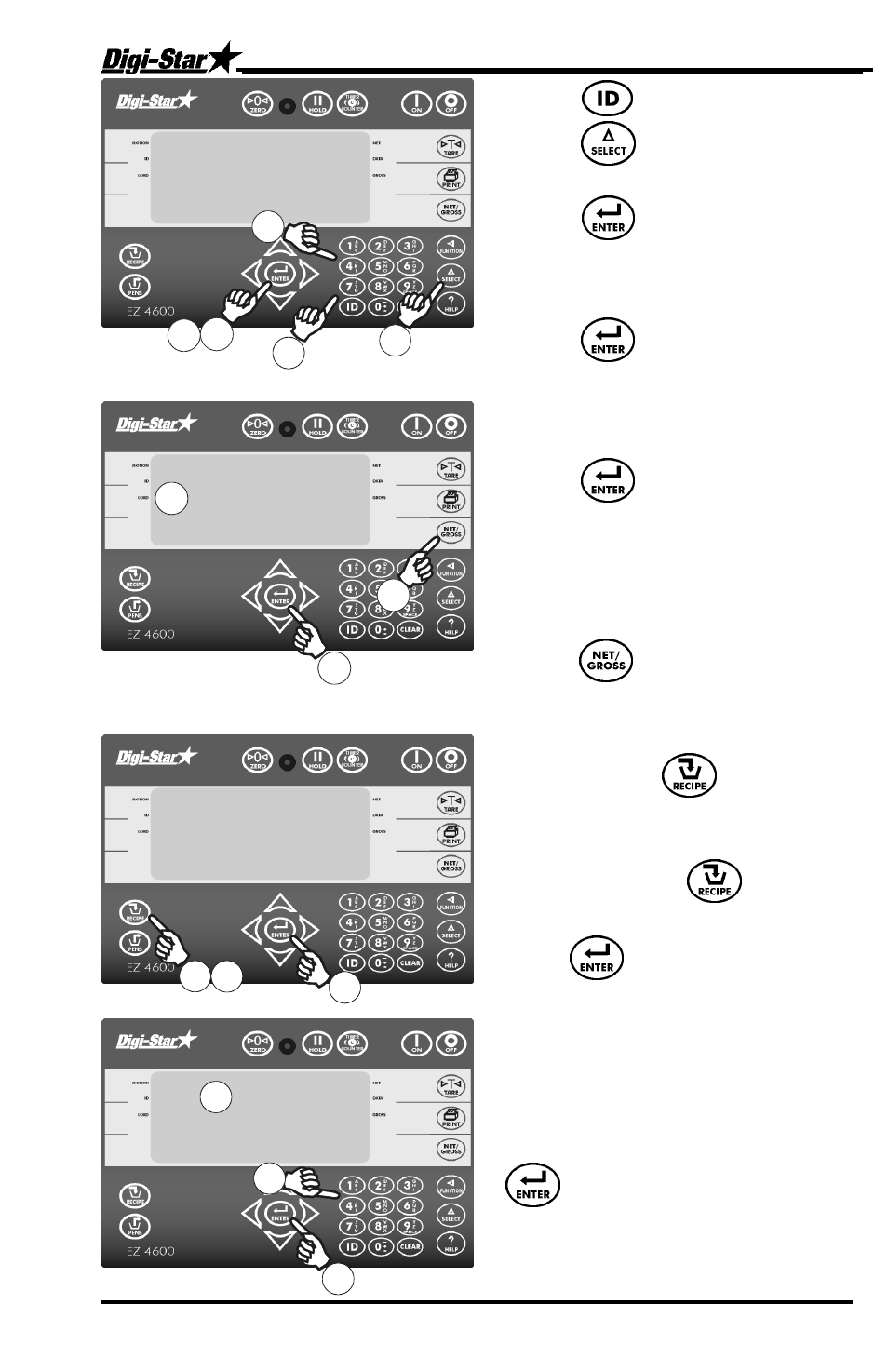
Manual Programming of Recipes
D3843-US REV B
EZ4600 User’s Manual
29
Edit Recipe
9. Press to change to pens.
10. Press to scroll available
pens.
11. Press to select pen on
screen.
12. Enter amount for pen.
13. Press to store amount.
Repeat steps 10-13 for each
pen required.
14. Press to complete recipe.
15. Indicator calculates and displays
TOTAL
amount of recipe.
Repeat steps 1 - 15 until all
recipes programmed.
16. Press to exit.
1. Press and hold until
indicator beeps and displays
PROGRM
.
2. Repeatedly press until
recipe number displayed.
3. Press edits this recipe.
4. First ingredient name displayed
followed by
AMOUNT
.
5. Enter new amount.
6. stores and advances to
next ingredient.
9
10
P E
11
T O T A L
R E C __
13
12
14
16
15
C o r
1
2
3
6
5
4