Using the receiver, Front rear front rear usb hub db-15 2-console kvm – Eclipse Rackmount USB KVM with Hub User Manual
Page 11
Advertising
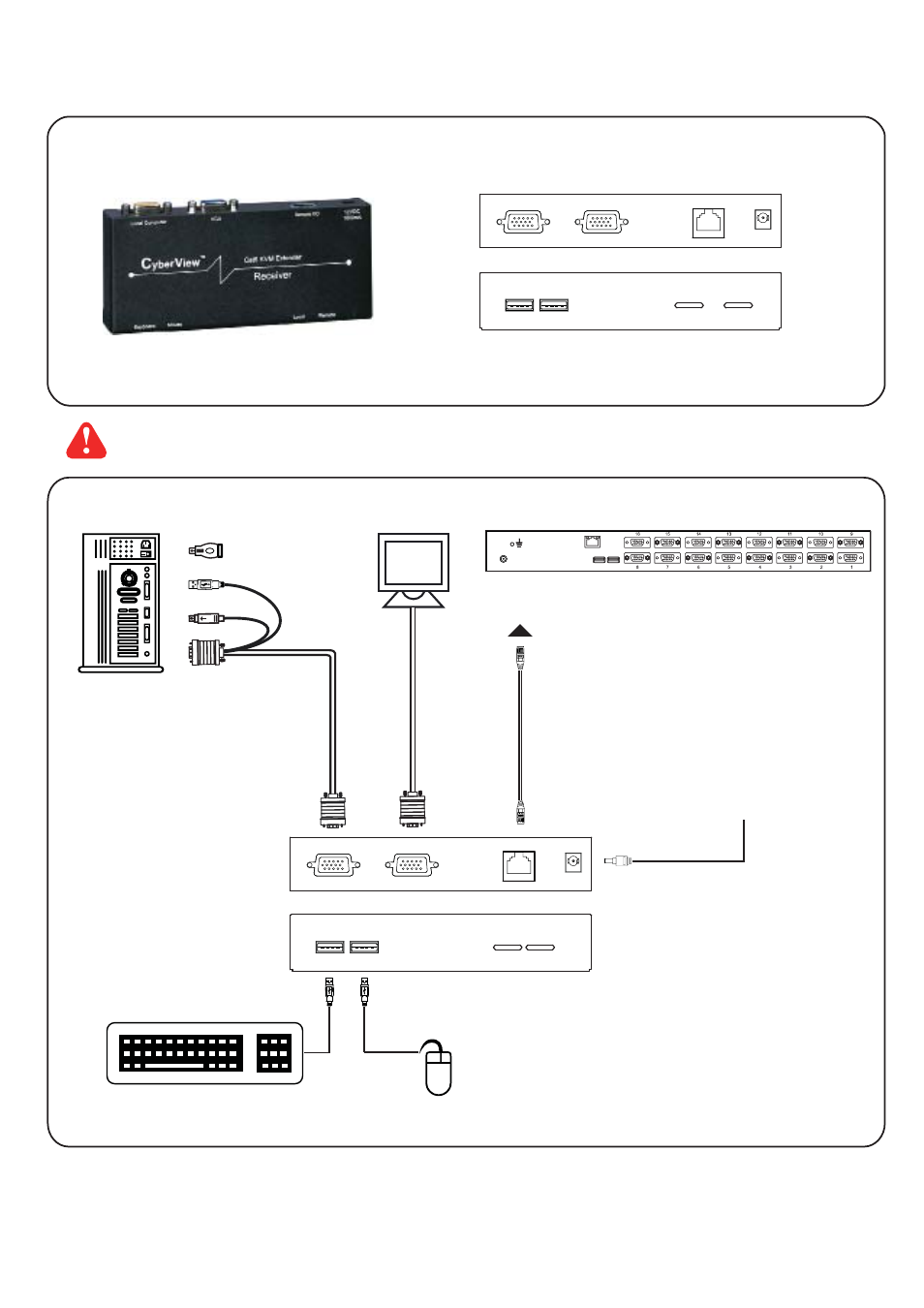
Page 11 -- ML44V02A -- www.EclipseRackmount.com
Using the Receiver
Receiver
K/B Mouse
Local
Remote
Local
Computer
Monitor
Power
USB
Remote I/O
Monitor
CAE-6
Combo
KVM cable
Cat 6 cable
up to 150m
12V DC Power
Adapter
Local computer
( Optional setup )
VGA
cable
Remote
Console
Button
to
PC
Button
to
KVM switch
The receiver allows for hotkey functions (listed on page 21).
Front
Rear
Front
Rear
USB Hub DB-15 2-Console KVM
Drawer KVM Rear Kit
Advertising