Eclipse Rackmount USB KVM with Hub User Manual
Page 3
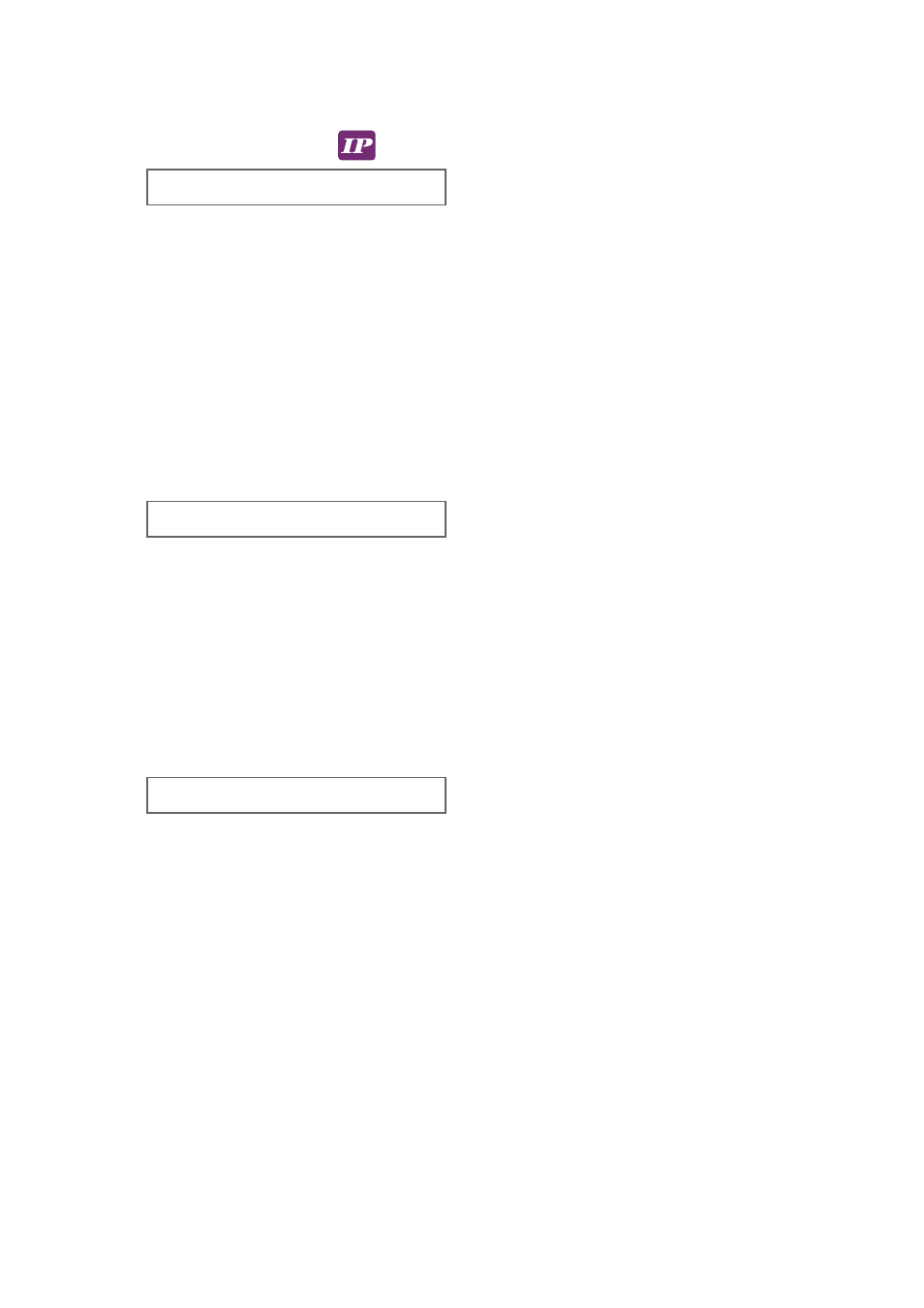
Page 03 -- ML44V02A -- www.EclipseRackmount.com
Ending in:
8-USB-H, 16-USB-H
3.1
Package Contents
3.2
KVM Port Connections
3.3
Using the Built-in USB Hub
3.4
Specifications
Ending in:
8-IP-H, 16-IP-H
1.1
Package Contents
1.2
KVM Port Connections
1.3
IP Console Connection
1.4
IP Console Settings
1.5
Using the Built-in USB Hub
1.6
Specifications
Ending in:
8-2X-H, 16-2X-H
2.1
Package Contents
2.2
KVM Port Connections
2.3
Remote Console Connections
2.4
Using the Built-in USB Hub
2.5
Specifications
Contents
4.1
KVM Buttons
4.2
Password
4.3
KVM OSD
4.4
KVM & Remote Console Hotkeys
4.5
DC Power: 12V, 24V, 48V Input
< Part 1 > USB Hub DB-15 2-Console KVM
< Part 2 > USB Hub DB-15 2-Console KVM
P.4
P.5
P.5
P.6
P.7
P.8
P.9
P.10
P.10 - 11
P.12
P.13
P.18
P.19
P.20
P.21
P.22
< Part 4 > Usage
< Part 3 > USB Hub DB-15 KVM
P.14
P.15
P.16
P.17