EM Acoustics EMS-81 compact passive loudspeaker User Manual
Page 17
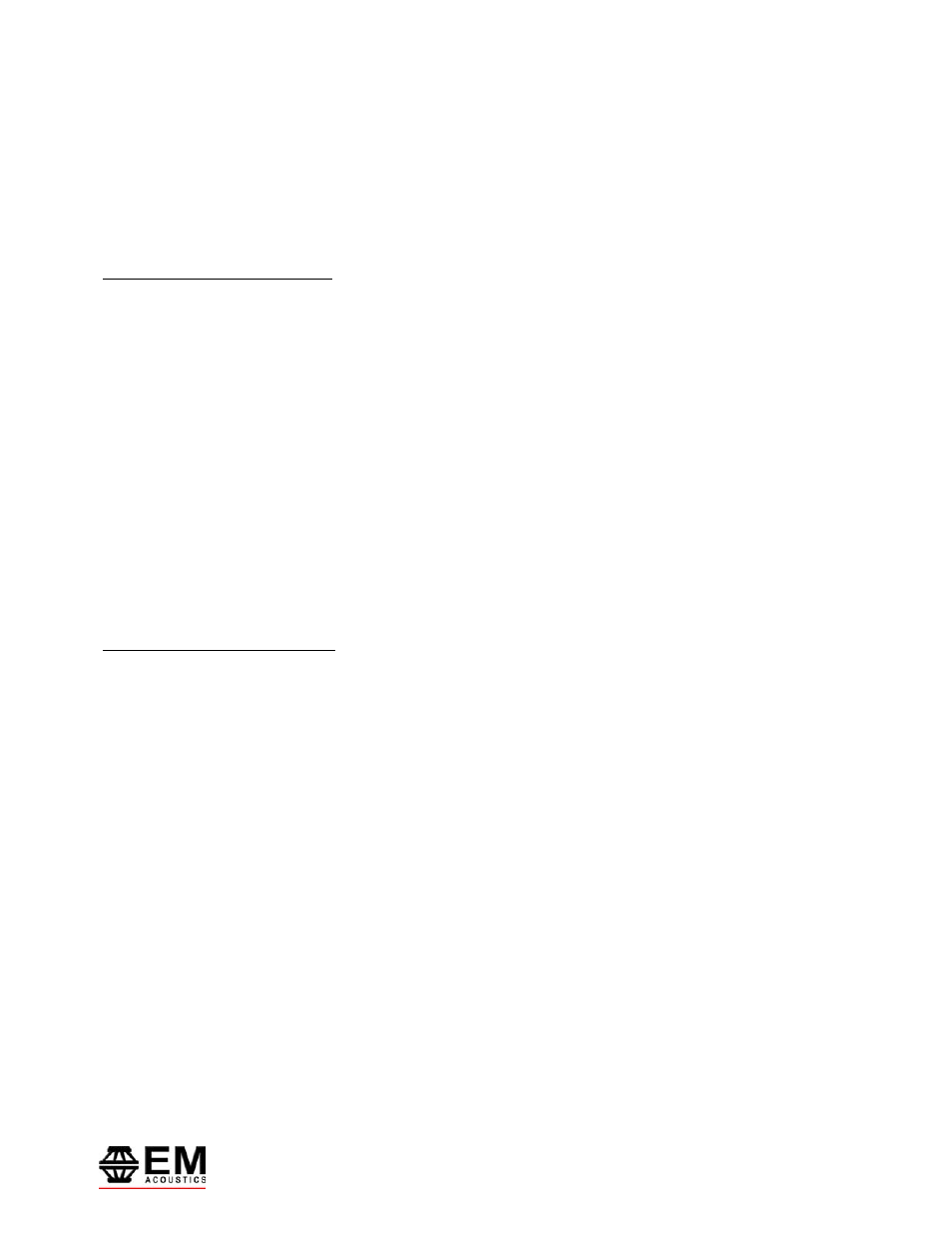
17
EMS Series User Manual
www.emacoustics.co.uk
MAINTENANCE
Your EM Acoustics loudspeakers have been rigorously tested before they leave our factory, to ensure that they give
you a lifetime of flawless operation. Should any of your drive units fail and need replacing, please follow the
guidelines below.
EMS-81: Low Frequency Drive Unit
1. Carefully insert a flat bladed screwdriver between the grille and the top of the enclosure, and gently lever the
grille upwards. This will ease the grille out of its locating slots along the side of the enclosure, revealing the
drive units. Ensure to approach the grille at the top of the enclosure (handle end) as this will prevent the risk
of the screwdriver damaging the LF drive unit.
2. Using a 4mm Allen key, remove the eight M5 socket-head bolts holding the drive unit in place, and keep them
safe – ensuring you have collected both the shake-proof and flat washers for each bolt. Gently lift the drive
unit out of its locating hole – please take care as it is heavy! Carefully disconnect the cables from the drive
unit.
3. To reinstate the driver, simply reverse the above procedure. Please observe the correct polarity – red cable to
positive terminal, black cable to negative.
4. Reinstate the grille by easing into one side slot, then gently applying a curve to the grille to ease it into the
other side.
EMS-81: High Frequency Drive Unit
1. Follow the procedure above to remove the LF drive unit.
2. Using a 4mm Allen key, remove the four M5 socket-head bolts holding the HF waveguide in place, and as
above put them to one side and ensure you have all the washers. Remove the white BAF wadding from inside
the enclosure. Reaching inside through the LF drive unit hole, lift the compression driver upwards from behind
to expose the two M5 hex head bolts that attach the drive unit to the waveguide. Using an 8mm spanner,
undo these bolts to lift the waveguide clear. The HF drive unit can then be removed through the LF drive unit
hole – once the cables have been disconnected.
3. To reinstate the drive unit, reconnect the cables (white cable to positive terminal, yellow cable to negative)
and reposition below the HF waveguide hole. Using an 8mm spanner, retighten the M5 hex head bolts and sit
the waveguide back in place before reinstating the four socket-head bolts. Avoid over-tightening these bolts
as this may crack the waveguide. Note also the dispersion orientation of the waveguide – the small
marks on two sides of the waveguide mounting flange indicate the 90-degree dispersion plane.
4. Reinstate the BAF wadding, and the LF driver as described in point 3 above (LF driver removal).
5. Reinstate the grille by easing into one side slot, then gently applying a curve to the grille to ease it into the
other side.