Using signatures and logos – equinux Stationery Greeting Cards 2.21.0 User Manual
Page 12
Advertising
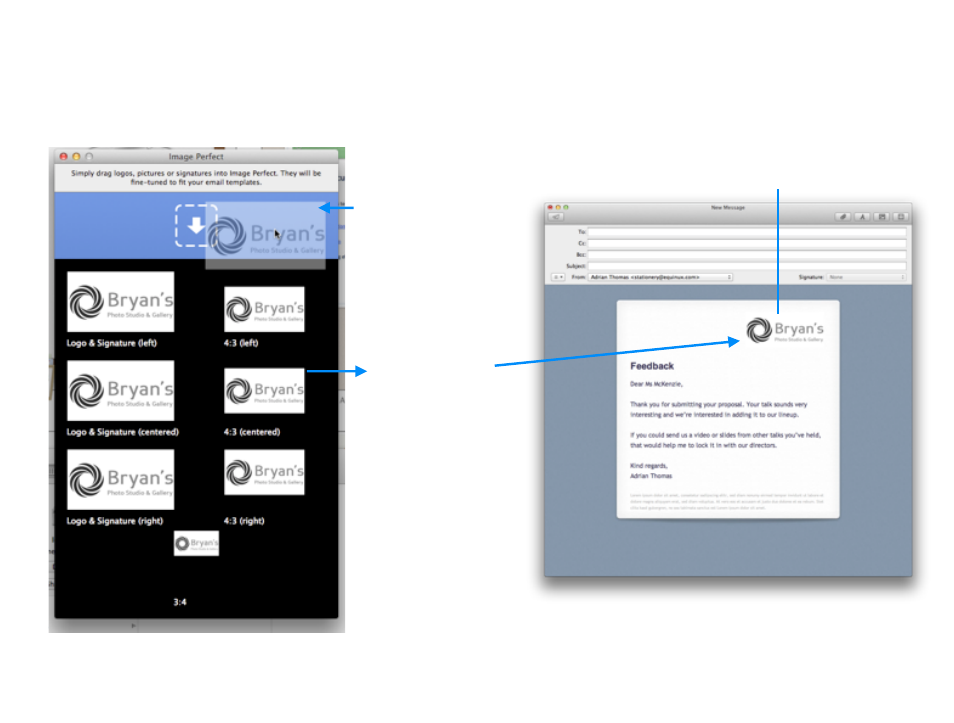
Using Signatures and Logos
If you’re using our business templates, you can add your company logo and signature to your message. Use the Image Perfect
tool to automatically adjust your logo or signature for a better fit.
12
Drop your logo or signa-
ture image in to create
stationery-optimized
versions of your logo.
Drag an optimized
image from the Im-
age Perfect tool into
your Greeting Card mes-
sage.
Drag your optimized
logo onto the image
dropzone.
Advertising