Opening a template in mail – equinux Stationery Greeting Cards 2.21.0 User Manual
Page 8
Advertising
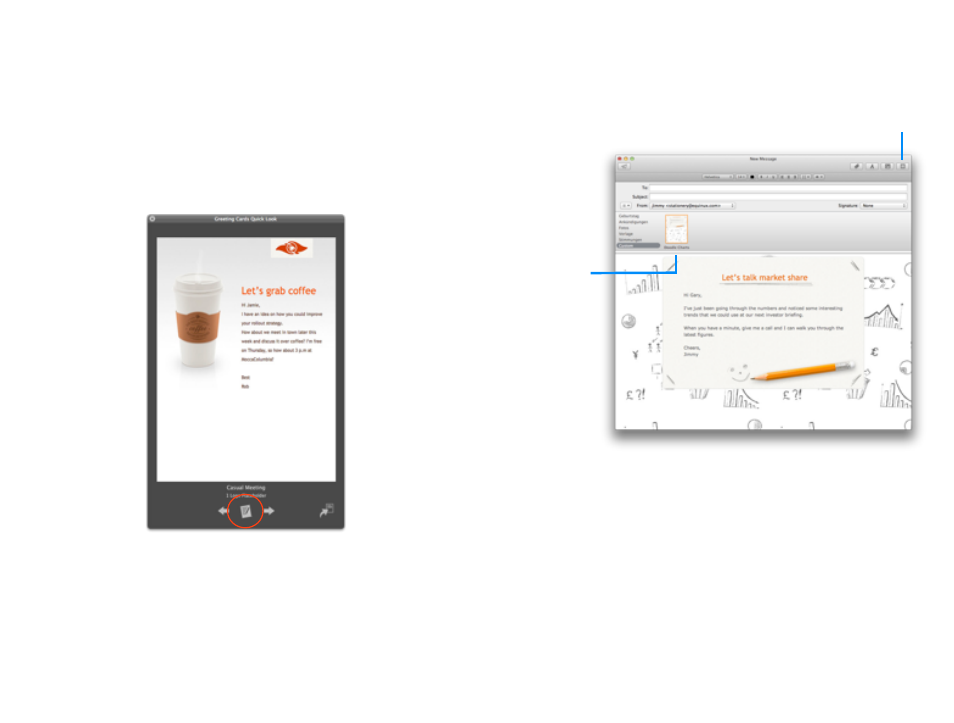
Opening a template in Mail
Once you’ve picked a template, you can open it in Apple Mail to write your
message, add photos and send it.
Opening a template in Stationery Greeting Cards
From Stationery Greeting Cards, double-click a template, then click the Mail
icon to open your template in Mail:
All templates that have been installed once in Mail can now be accessed
from the “Custom” category in the stationery pane of Apple Mail.
Finding your templates in MailUsing text Perfect
Once you’ve installed your templates, you can also get to them directly in
Mail.
Click to browse all Greeting
Cards templates
Click a preview to
select a template
8
Advertising