Creating your message, Writing your message using text perfect, Writing your message in apple mail – equinux Stationery Greeting Cards 2.21.0 User Manual
Page 9: If you want to delete the placeholder text, To keep and change the placeholder text
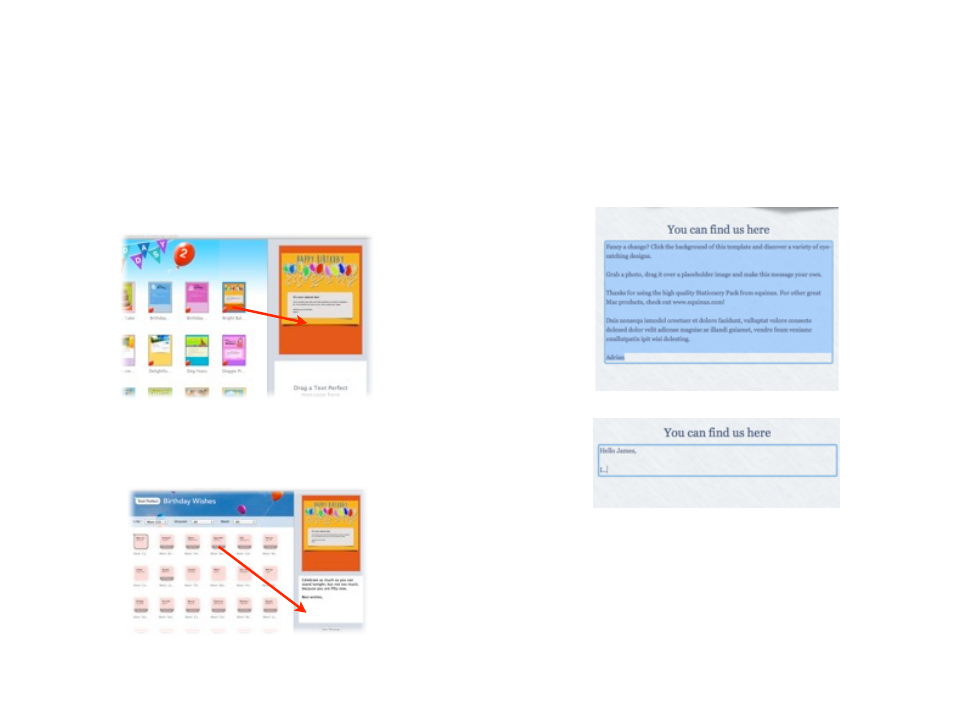
Creating your message
Once you’ve selected a template, you can write your message, just as you
would normally in Mail or create a message using one of the Text Perfect
messages.
Writing your message using Text Perfect
‣ Drag the Greeting Card you want to use into the Greeting Card place-
holder.
‣ Drag a Text Perfect message into the Text Perfect placeholder. You can
easily find the right Text Perfect message using the different filter options.
‣ Click “New Message” in order top open the Greeting Card in Apple Mail.
Writing your message in Apple Mail
If you want to delete the placeholder text
‣ Just click inside the text area and start typing, or hit delete on your key-
board to clear the placeholder text:
To keep and change the placeholder text
‣ Click inside the text area so the placeholder text is selected. Then use the
arrow keys on your keyboard so you can start editing the placeholder text.
9