Trs balanced/unbalanced connection, Automatic power on/off – ESI SW8000 User Manual
Page 7
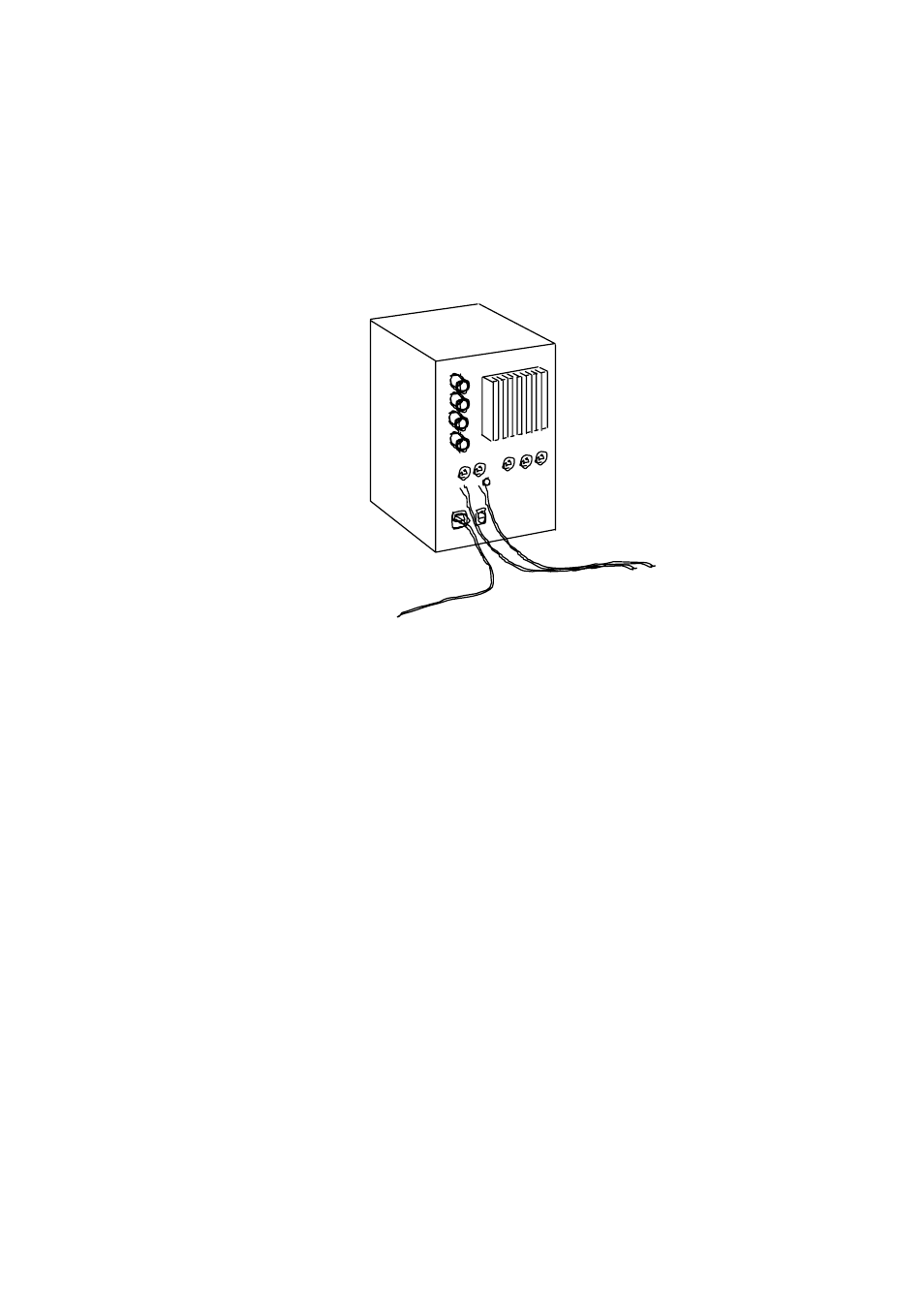
3. TRS
B
ALANCED
/U
NBALANCED
C
ONNECTION
Assure that power switch of SW8000 is turned off and Volume Control of SW8000 is turned to
minimum. Connect the Male side of TRS balanced or unbalanced cables to the TRS input of
SW8000.
Refer to the following diagram.
TRS Balanced or Unbalanced Cables
Power Cord
< TRS Balanced or Unbalanced Connection>
4. A
UTOMATIC
P
OWER ON
/
OFF
Since the SW8000 is equipped with an automatic on/off facility, turning the system on each time
it is to be used is avoided. When the system is connected to the mains, an Amber LED indicates
Stand-by status. In the presence of an audio signal the system is automatically switched on as
shown by a Red LED. If there is no signal for five minutes, the system shuts off. SW8000 is
designed for continuous Stand-by operation, and then draws negligible power (less than 3 VA).
If there will be any situations like you will play the system at very low volume and Automatic
on/off system will not be able to meet your application, you can switch the Auto Power On/Off
Switch to off position. The SW8000 will then be turned on or off manually by Main Power
Switch. If the system is not to be used for a period of time, such as a vacation trip, switch the
Main Power Switch Off.
7