Connecting to the satellite speakers – ESI SW8000 User Manual
Page 8
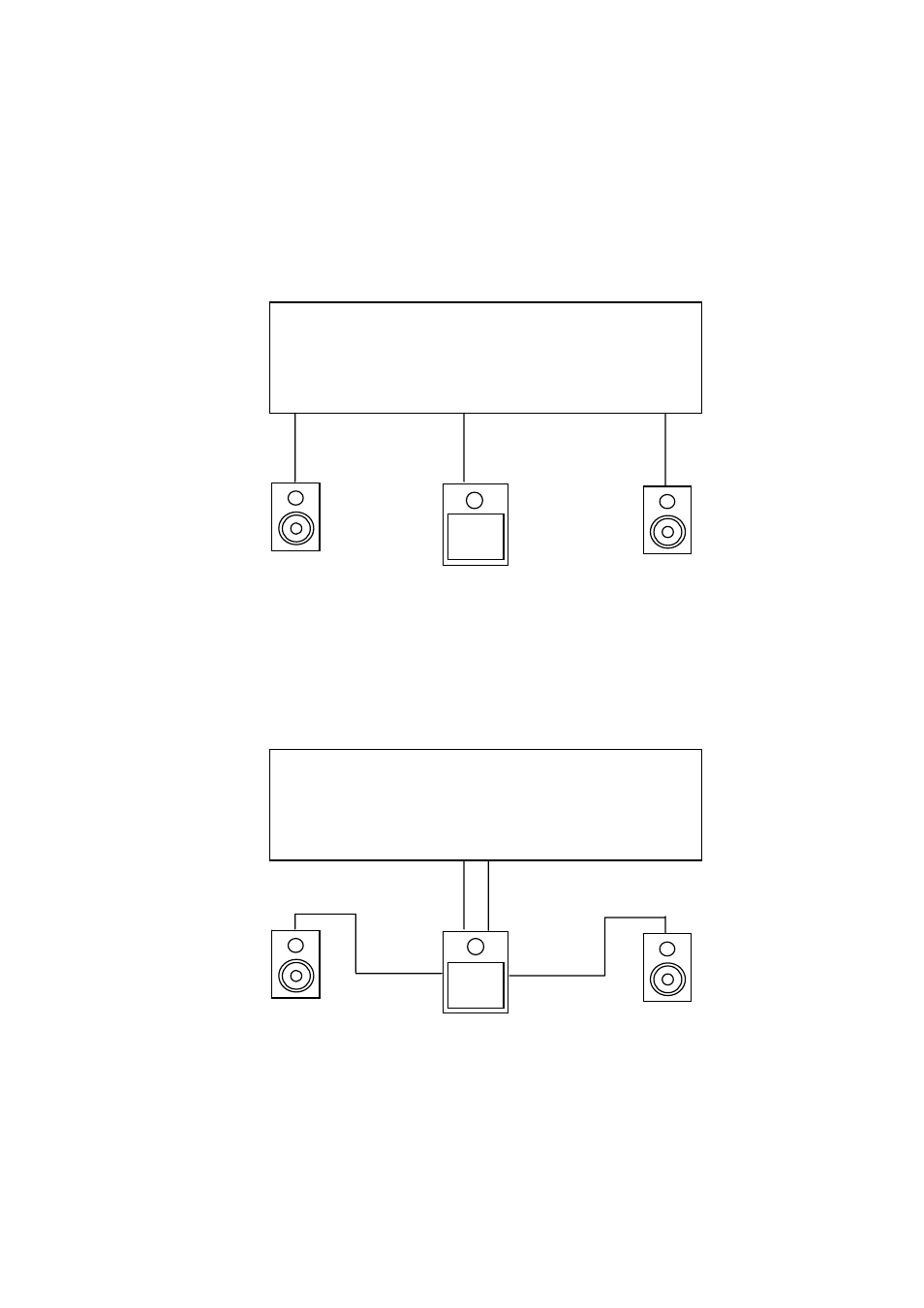
5. C
ONNECTING TO THE SATELLITE SPEAKERS
Subwoofer SW8000 can be connected to your Professional Audio system in two different ways:
a. Connect SW8000 Left or Right Input to Subwoofer output of Professional Audio
Console with Bass Management.
Professional Audio Console
(With Base Management)
Satellite-L Subwoofer
Satellite-R
Input
L or R Input
Input
Satellite-Left
Satellite-Right
SW8000
Connect the Professional Audio Console Subwoofer output to either L or R Input of
SW8000 through XLR or TRS connector.
b. Connect SW8000 Left and Right Inputs to Professional Audio Console without Bass
Management.
Professional Audio Console
(Without Base Management)
Output-L Output-R
Input
Input-L Input-R
Input
Output-L
Output-R
Satellite-Left
Satellite-Right
SW8000
Connect the Professional Audio Console Left and Right Outputs to SW8000 Input-L and
Input-R respectively through XLR or TRS connectors. Then, connect SW8000 Output-L
and Output-R to Left and Right Satellites respectively through XLR connectors
8