EXCALIBUR 184 iBlaster Music System User Manual
Page 4
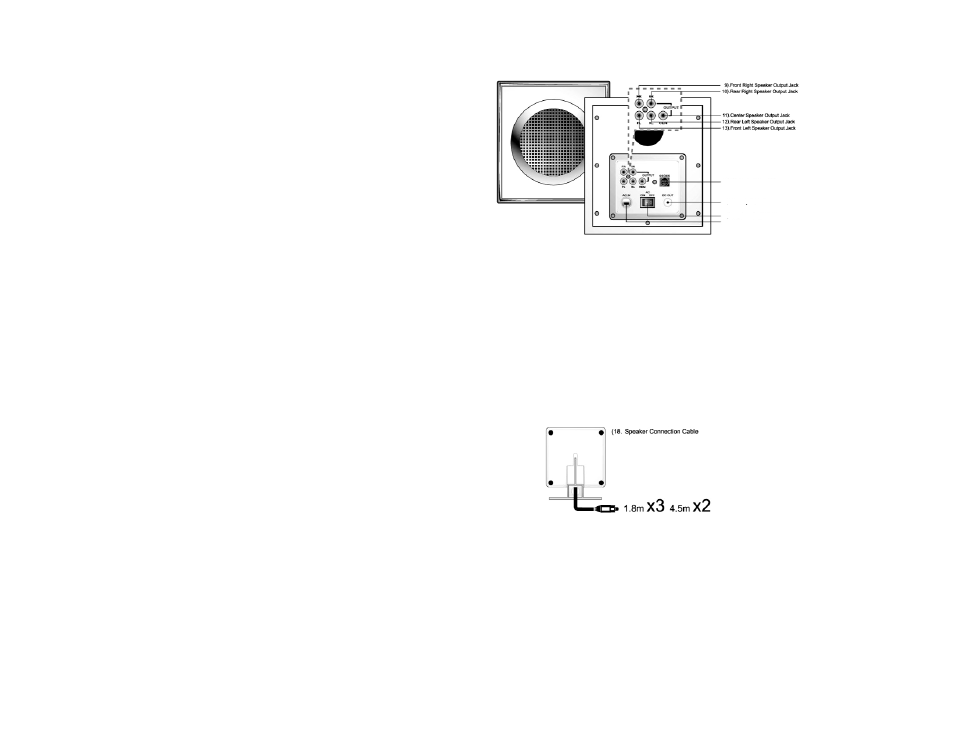
6
7
Figure 3: Subwoofer
Speakers
S
PEAKER CONNECTION CABLES
: Connects to the corresponding
speaker output jack. For example, the front right speaker connection
cable connects to the
FR output jack on the subwoofer. The specs on
the speaker cable are 1.8m x 3, 4.5m x 2.
FR and FL are green, RR
and
RL are black and SUB/CEN are orange.
Figure 4: Speaker
S
TEREO
I
NPUT
J
ACK
: Connects to the audio device. Use this input
jack to connect your iPod
®
, DVD player, CD Player, sound card and
TV/VCD.
5.1CH
INPUT JACK
: Connects to a 5.1 channel sound card.
DC IN
JACK
: Connects to the subwoofer’s DC power input cable.
Subwoofer
F
RONT RIGHT SPEAKER OUTPUT JACK
(FR): Connects to the front
right speaker.
F
RONT LEFT SPEAKER OUTPUT JACK
(FL): Connects to the front
left speaker.
C
ENTER SPEAKER OUTPUT JACK
(CEN): Connects to the center
speaker.
R
EAR LEFT SPEAKER OUTPUT JACK
(RL): Connects to the rear left
speaker.
R
EAR RIGHT SPEAKER OUTPUT JACK
(RR): Connects to the rear
right speaker.
5.1CH
INPUT JACK
: Connects the input 5.1CH signal cable to the
control box.
DC
OUTPUT CABLE
: Connects to the Control Box’s DC IN Jack.
AC
POWER ON
/
OFF SWITCH
: Switch
ON
to turn the subwoofer on.
Switch
OFF
to turn the subwoofer off.
AC
POWER CABLE
: Connects the power adapter cable to the elec-
trical wall outlet.
17) AC Jack
16) AC Power On/Off Switch
15) DC Output Cable
14) 5.1CH Input Jack(G9)