EXCALIBUR 184 iBlaster Music System User Manual
Page 5
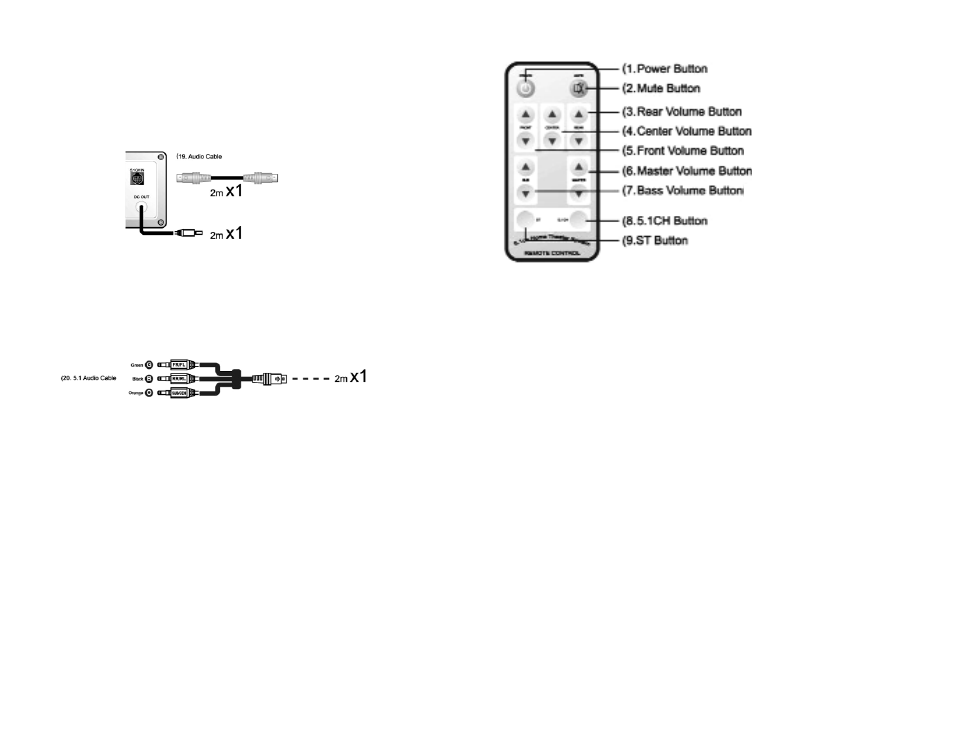
right speakers. Press the
DOWN
button to decrease the volume of the rear left
and right speakers.
C
ENTER
:
Press the
UP
button to increase the volume of the center speak-
er. Press the
DOWN
button to decrease the volume of the center speaker.
F
RONT
:
Press the
UP
button to increase the volume of the front left and
right speakers. Press the
DOWN
button to decrease the volume of the front
left and right speakers.
M
ASTER
:
Press the
UP
button to increase the volume of all of the speak-
ers. Press the
DOWN
button to decrease the volume of all of the speakers.
S
UB
:
Press the
UP
button to increase the bass from the subwoofer. Press
the
DOWN
button to decrease the bass from the subwoofer.
5.1CH:
Press to select the 5.1CH audio signal, when connected.
ST:
Press to select the stereo audio signal, when connected.
8
9
Figure 7: Remote Control
Audio Cable:
Transfers the audio signal from the control box to the subwoofer.
The spec on the audio cable is 2m x 1.
5.1 Audio Cable:
Transfers the audio signal from a 5.1 audio device to the control
box and subwoofer.
Remote Control:
Point the remote to the
IR
Receiver on the control box.
S
TANDBY
:
Press to turn the system
ON
or
OFF
. When it is off or in stand-
by mode, a blue light will surround the white button on the control box.
When the system is on, the blue light is off.
M
UTE
:
Press to mute the volume. Press again to turn the volume back on.
R
EAR
:
Press the
UP
button to increase the volume of the rear left and
Figure 5: Audio Cable
Figure 6: 5.1 Audio Cable