How to use – EXCALIBUR 184 iBlaster Music System User Manual
Page 6
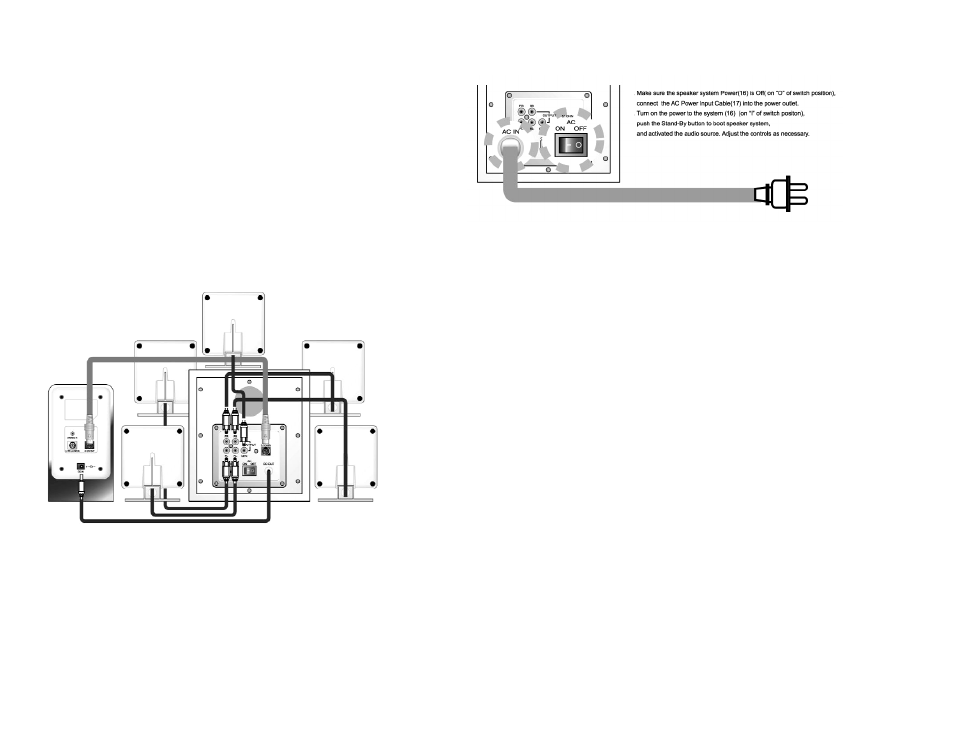
the control box and plug the end
of the audio cable into the audio
device. Please see Figures 10
through 14 about connecting
different audio devices.
After you’ve connected the
speakers and audio device,
make sure the Power button on
the back of the subwoofer is
turned off. Plug the Power
Adapter cable from the sub-
woofer to an electrical wall out-
let. Afterwards, turn the Power
button to the on position.
Push the Standby button on
the control box to boot the
speaker system. The control box
display lights should turn on.
The six lights around the face
of the control box display repre-
sent each of the speakers. You
can adjust the volume by press-
ing the corresponding buttons
on the remote. You can adjust
the volume for the front speak-
ers, the center speaker, the rear
speakers, the bass (subwoofer)
or all speakers (master).
The row of lights on the cen-
ter of the face of the control box
display represents the volume
level. There are five degrees of
volume. Please see Figure 15
about the control box display.
10
11
Figure 9: Connecting the iBlaster Music System
Connecting the iBlaster
Music System
First, carefully remove your
iBlaster Music System from the
packaging and place everything
on a level surface.
Slide the speaker platforms
into the slots on the backside of
the speakers.
Plug the speaker connection
cables to the corresponding
speaker output jack on the back
of the subwoofer. The front right
speaker connection cable con-
nects to the
FR output jack on
the subwoofer.
FR and FL are
green,
RR and RL are black and
SUB/CEN are orange. The
1.8m speaker connection cables
are for the
FR, FL and CEN
speakers. The 4.5m speaker con-
nection cables are for the
RR
and
RL speakers.
Plug the 3.5mm stereo cable
and/or 5.1CH audio cable into
How to Use
Figure 8: Connecting the iBlaster Music System