Software introduction, Software installation and usb connection – EXCALIBUR 491 SoundMaster Classic USB Turntable User Manual
Page 8
Advertising
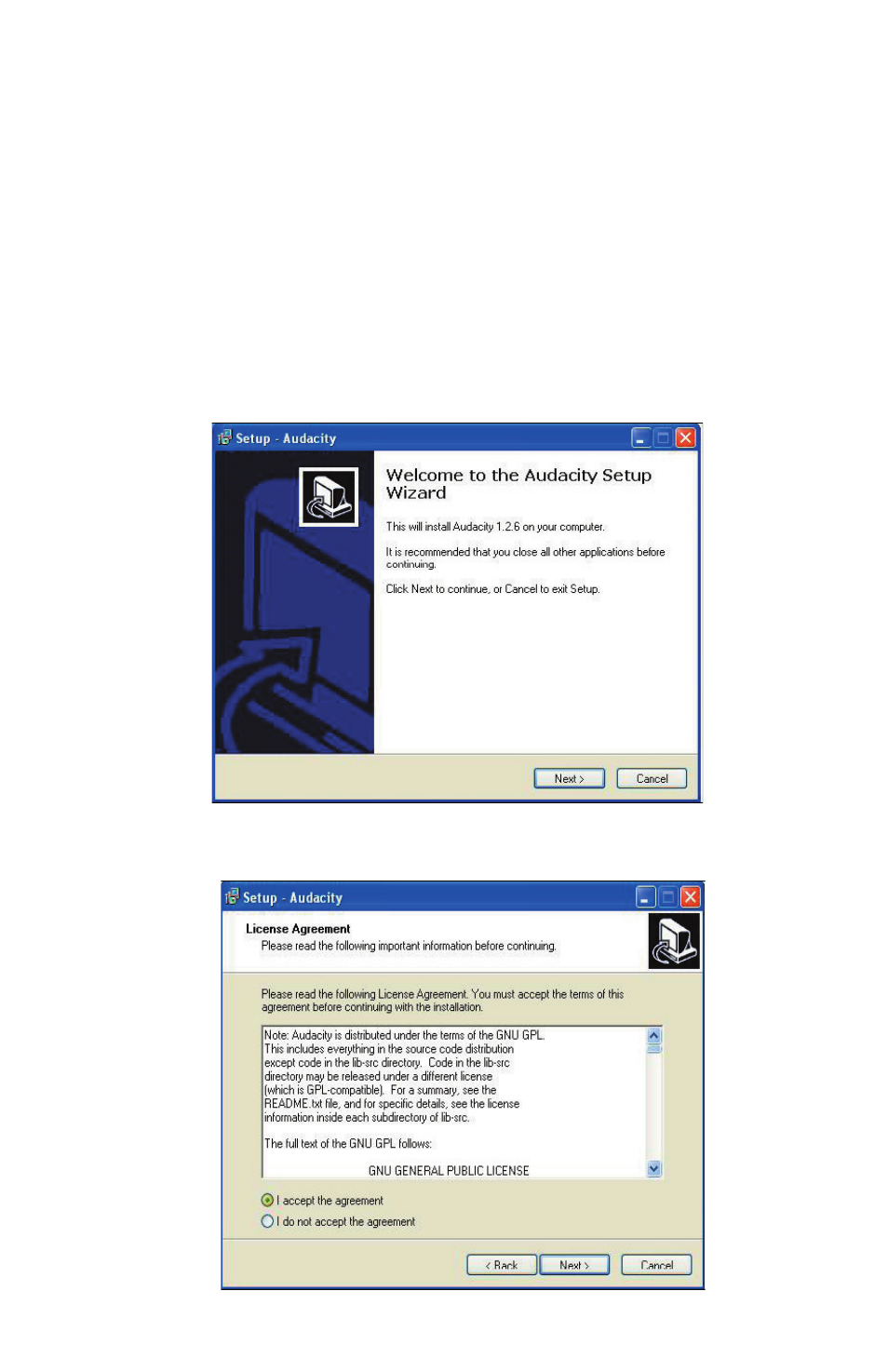
SOFTWARE INTRODUCTION
Audacity application software is included with your USB Recordable Turntable and is
designed to record and save music from the photograph to a computer. The software then
allows for the same recorded files to be converted and edited to .WAV and/or .MP3 file
formats. The recorded music can then be played using Windows Media Player and other
applications that support .WAV and .MP3 formats.
SOFTWARE INSTALLATION AND USB CONNECTION
To install the Audacity software in your computer, please follow the instructions below.
1. Insert the Audacity software (included) into your computerʼs disc tray. The Audacity
Setup Wizard will appear. Click on “Next” to install the software.
2. Select “I accept the agreement” and click on Next.
8
Advertising