Bootoptions – Foxconn nT-i2847 User Manual
Page 23
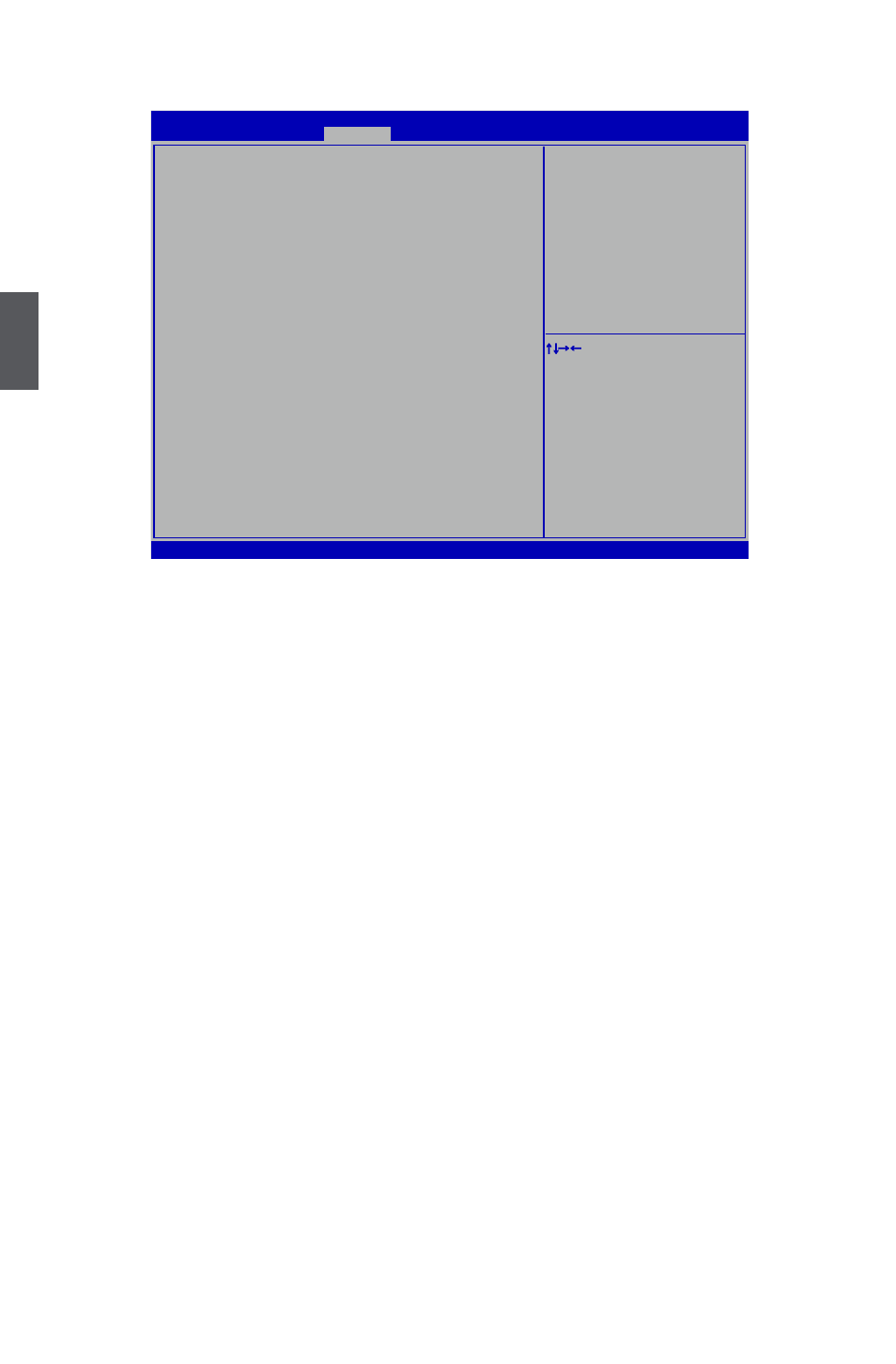
3
18
BootOptions
►
Launch CSM
This item controls if CSM will be launched.
WARNING: This option is for advanced users.
► Launch PXE OpROM policy
This item controls the execution of Legacy PXE OpROM.
► 1st/2nd/3rd/4th Boot Device
These items are used to set the system boot order.
► Hard Disk Drives BBS Priorities
Press <Enter> to go to its submenu. This option is used to specify the boot priority sequence
from available hard disk drives.
► Optical Disk Drive BBS Priorities
Press <Enter> to go to its submenu.This option is used to specify the boot priority sequence
from available Optical disk drives.
► Removable Device BBS Priorities
Press <Enter> to go to its submenu.This option is used to specify the boot priority sequence
from available Removable Device.
► NETWORK Device BBS Priorities
Press <Enter> to go to its submenu.This option is used to specify the boot priority sequence
from available NETWORK Device.
► Quiet Boot
This item is used to enable or disable the quiet boot.
[Disabled] : Displays the normal POST messages.
[Enabled] : Displays OEM customer logo instead of POST messages.
► Boot Menu
This item is used to enable or disable Boot Menu.
Version 2.15.1231. Copyright (C) 2012 American Megatrends, Inc.
Aptio Setup Utility - Copyright (C) 2012 American Megatrends, Inc.
Main Advanced Power Security BootOptions Save & Exit
BootOptions
Launch CSM
[Enabled]
Launch PXE OpROM policy
[Do not launch]
FIXED BOOT ORDER Priorities
1st Boot Device
[Hard Disk]
2nd Boot Device
[CD&DVD]
3rd Boot Device
[USB 2.0 Flash Disk]
4th Boot Device
[LAN]
▶
Hard Disk Drive Priority
[Press Enter]
▶
Optical Disk Drive Priority
[Press Enter]
▶
Removable Device Priority
[Press Enter]
▶
Network Device Priority
[Press Enter]
Quiet Boot
[Disabled]
Boot Menu
[Enabled]
↑ ↓→ ←: Move
Enter: Select
+/-: Change Opt
ESC: Exit
F1: General Help
F2: Previous Values
F3: Optimized Defaults
F4: Save & Exit Setup
F7:
Load User-defined Defaulta
F8: Save as User-defined
This item controls if CSM will be launche.
WARNING: This option is for advanced
users.