Cpu configuration – Foxconn R10-A1 User Manual
Page 30
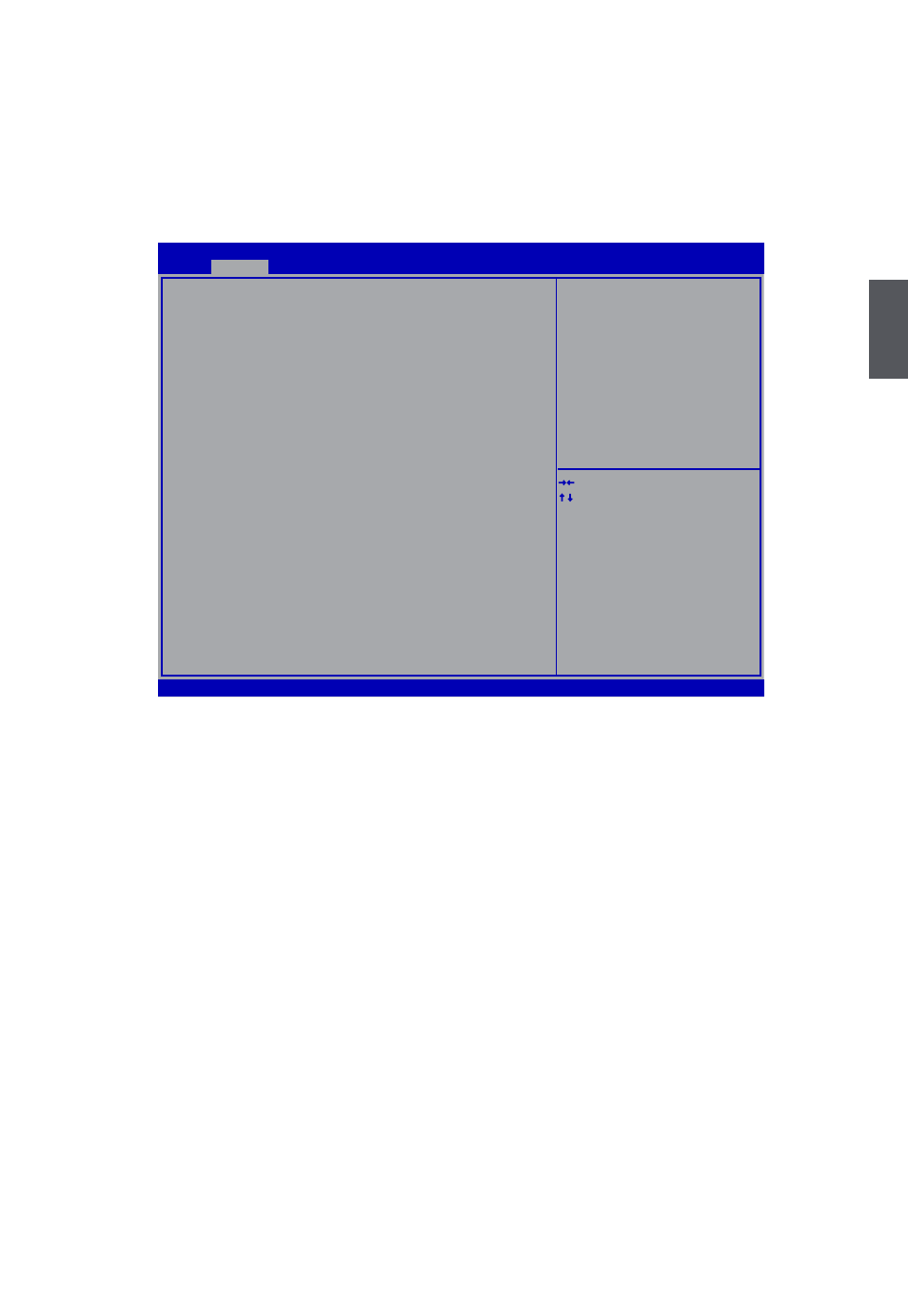
23
3
This item is used to decide whether to support TPM (Trusted Platform Module) device func-
tion. Default option is [Disabled]. If you want to support TPM, first you need to install a TPM
device on the motherboard and set this item to [Enabled], then save changing and reset your
computer, otherwise the operation system can not show the relative information.
CPU Configuration
Version 2.10.1208. Copyright (C) 2010 American Megatrends, Inc.
Aptio Setup Utility - Copyright (C) 2010 American Megatrends, Inc.
CPU Configuration
CPU Brand Name:AMD E-350 Processor
CPU Speed:1600 MHZ
3000 MHz
Limit CPUID Maximum
[Disabled]
PSS Support
[Enabled]
PSTATE Adjustment
[PState 0]
PPC Adjustment
[PState 0]
NX Mode
[Enabled]
SVM Mode
[Enabled]
→ ←: Select Screen
↑ ↓: Select Item
Enter: Select
+/-: Change Opt.
F1: General Help
F2: Previous Values
F3: Optimized Defaults
F4: Save & Exit
ESC: Exit
Disabled for Windowa XP
Advanced
► Limit CPUID Maximum
This item is used to enable or disable CPUID limited. when enable, the processor will limit the
maximum CPUID. It is recommend that you leave it at the default setting of [Disable].
► PSS Support
This item is used to enable or disable the generation of ACPI _PPC, _PSS and _PCT objects.
► PSTATE Adjustment
This item is used to adjust startup P-state level, you could select PState 0-7.
► PPC Adjustment
This item is used to adjust _PPC object.
► NX Mode
This item is used to enable or disable No-execute page protection function.
► SVM Mode
This item is used to enable or disable CPU Virtualization.