1 create a raid driver diskette – Foxconn Cinema Deluxe User Manual
Page 87
Advertising
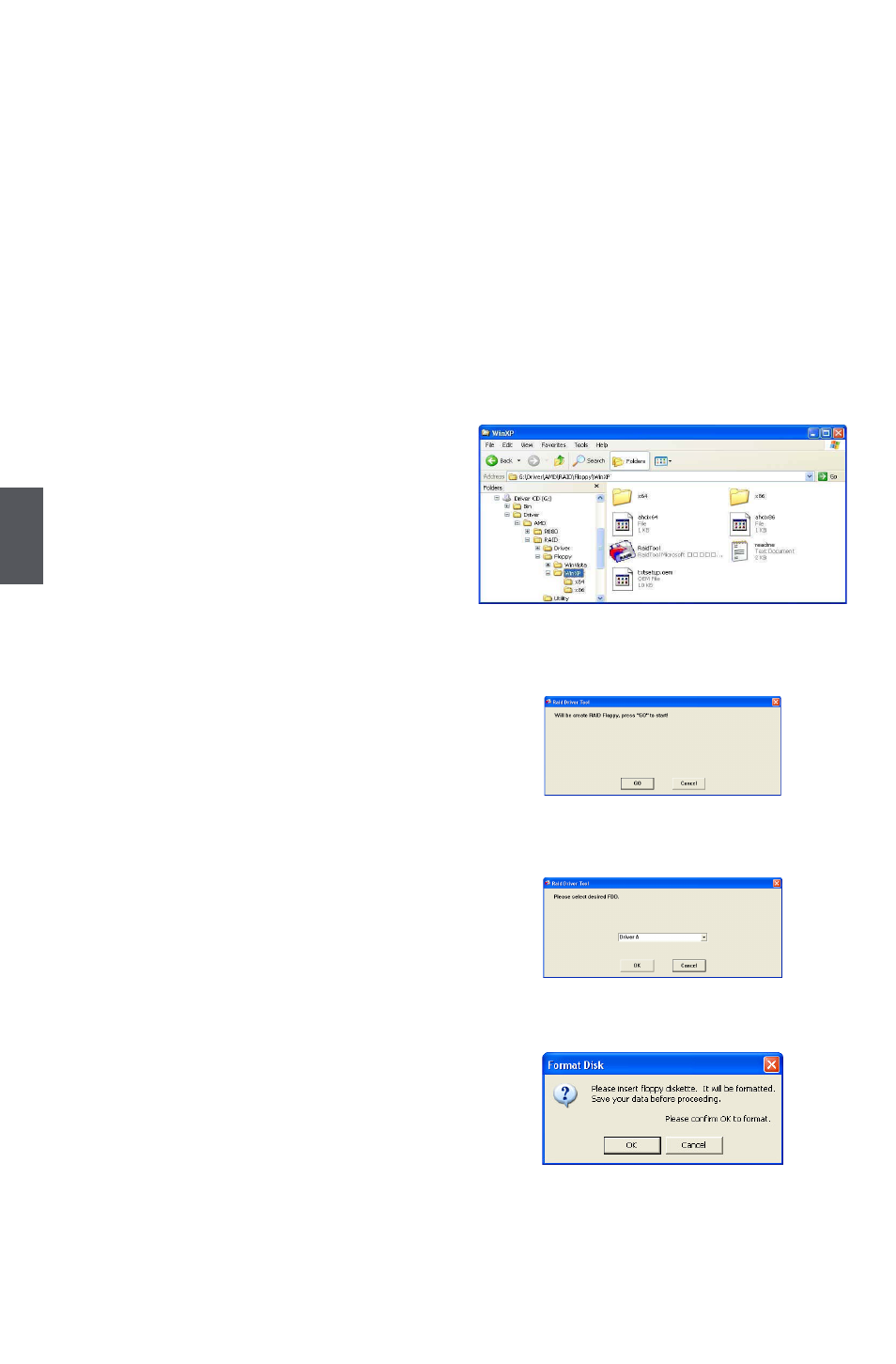
5
80
1. Find a PC, put a diskette into its floppy
drive A:, this diskette will be formatted later.
Put the driver CD into DVD-ROM drive.
2. Depending on which platform your system
is, normally, it is a 32-bit XP system. Use
Windows explorer, and go to
CD:\Driver\
AMD\RAID\floppy\WinXP\, click on
RaidTool icon to start the creation.
3. Click "GO" to start.
4. Select the desired destination FDD drive.
It can be the default drive A: or any USB
FDD. Click "OK" to continue.
5. Insert a diskette, click "OK" to continue.
5-1 Create a RAID Driver Diskette
If you want to install a brand new Windows XP on a RAID system, you need to create a
RAID driver floppy diskette which will be used during Windows XP installation later.
Advertising
This manual is related to the following products: