Dialing a number directly, Figure 20 gvc3200 call screen – Grandstream GVC3200 User Guide User Manual
Page 46
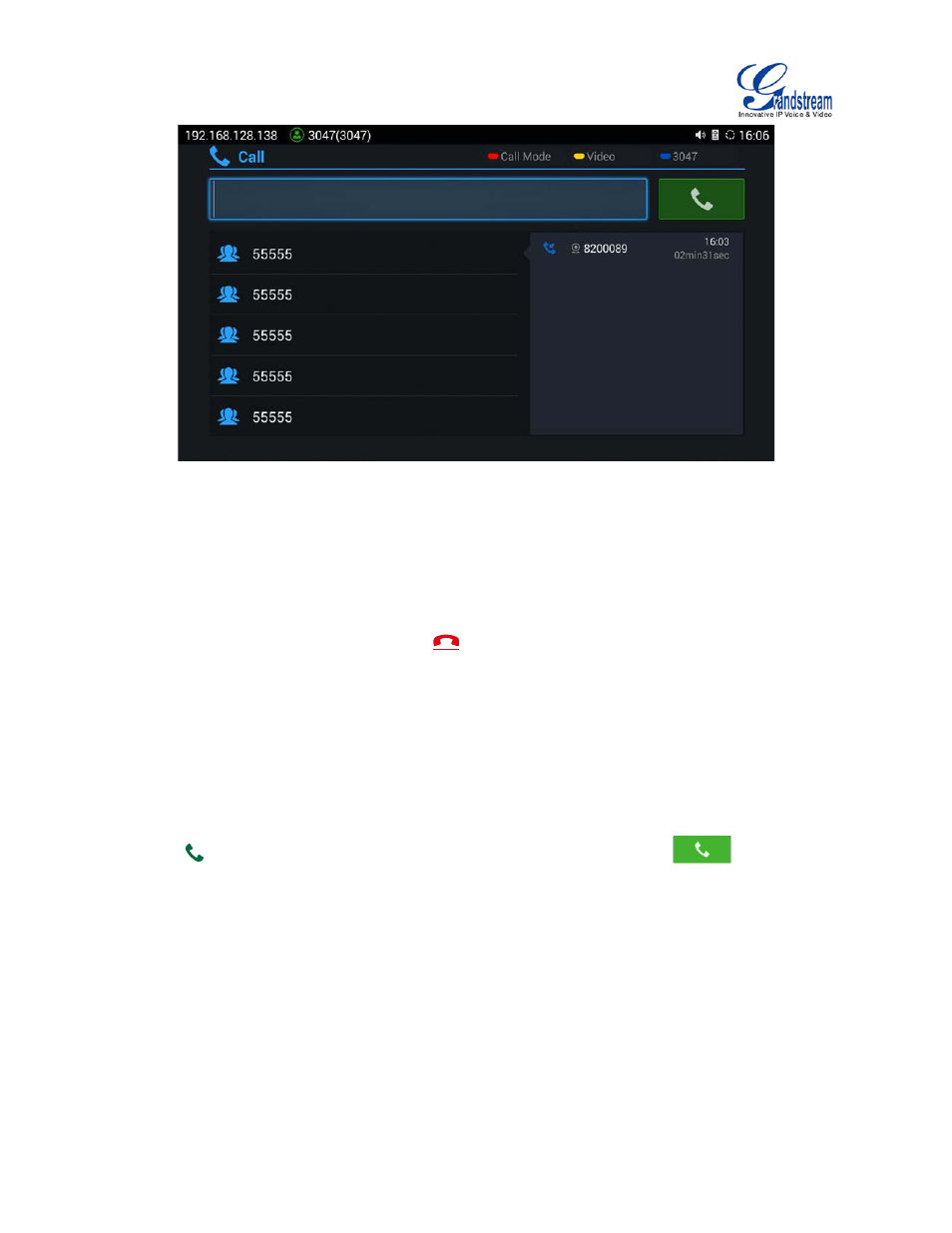
Firmware Version 1.0.1.5
GVC3200 User Guide
Page 45 of 97
Figure 20 GVC3200 Call Screen
• Press the red shortcut key on the remote control to bring up call mode setting screen, set call mode to
Call, Paging or IP call.
• Press the yellow shortcut key to set call type to Audio or Video.
• Press the blue shortcut key to switch account among SIP account, IPVideoTalk Pro account and
BlueJeans.
• Click on "Cancel" icon on screen or press
key on the remote control to cancel the call.
DIALING A NUMBER DIRECTLY
1.
Open the dial screen.
2.
Use the remote control keyboard to enter digits, or click the input box to enter using the pop-out soft
keyboard.
3.
Press
on the remote control to dial out, or move the cursor to the icon
on dial screen
and click it to dial out.