Add contact from call history, Figure 41 gvc3200 add contact screen – Grandstream GVC3200 User Guide User Manual
Page 77
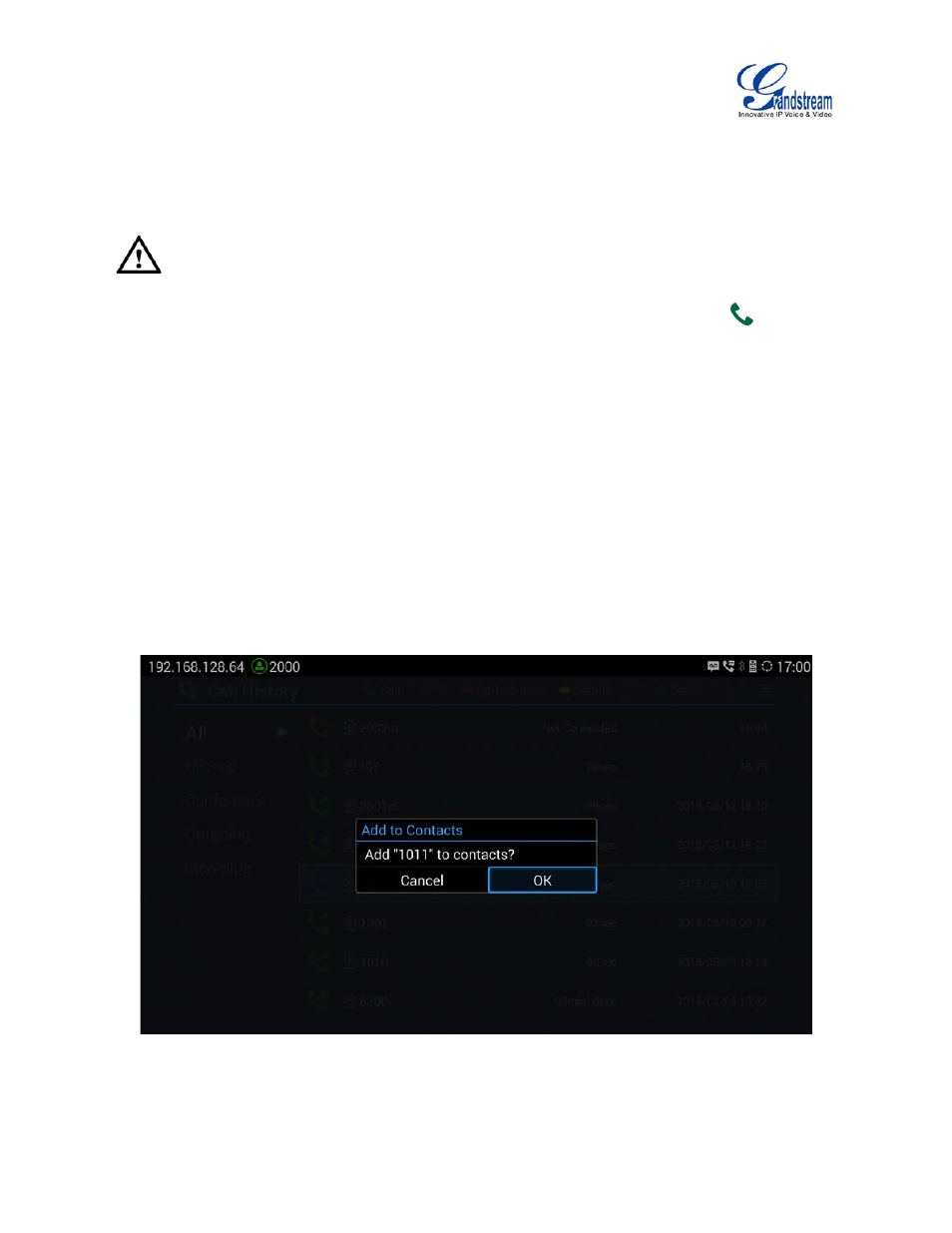
Firmware Version 1.0.1.5
GVC3200 User Guide
Page 76 of 97
--------------------------------------------------------------------------------------------------------------------------------------------
Note:
Call history displays all BlueJeans conference call history as well. Press the "OK" key or
to dial out
directly and there is no need to input the password again. However, if the conference doesn’t exist or the
password has been changed, the re-dial will fail.
--------------------------------------------------------------------------------------------------------------------------------------------
ADD CONTACT FROM CALL HISTORY
1.
Access Call History screen.
2.
Select one call history entry.
3.
Press the blue shortcut key to bring up the dialog box.
4.
Confirm to add contacts.
Figure 41 GVC3200 Add Contact Screen
5.
Select existing contact or press the blue shortcut key on the remote control to access edit screen.