Presentation sharing – Grandstream GVC3200 User Guide User Manual
Page 57
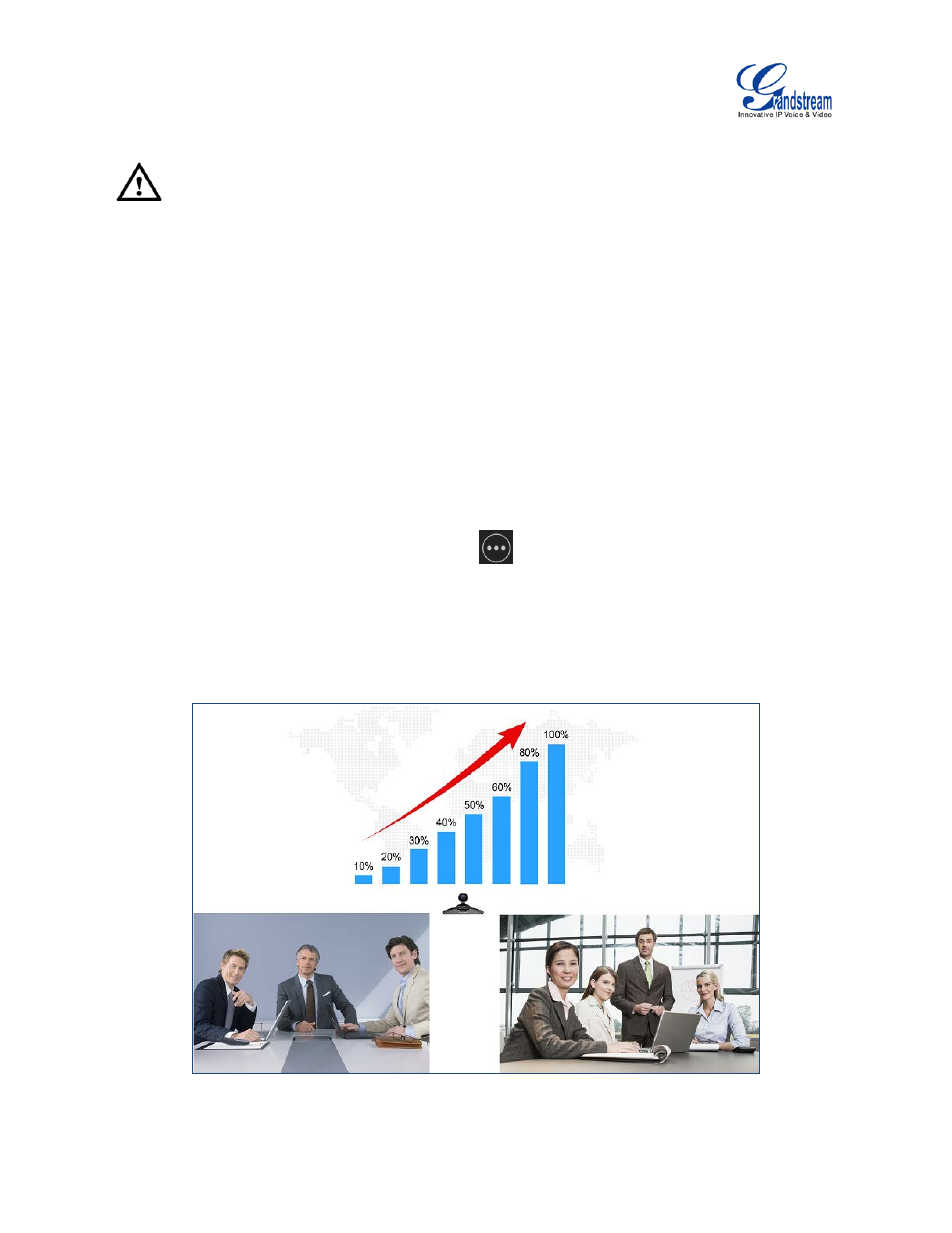
Firmware Version 1.0.1.5
GVC3200 User Guide
Page 56 of 97
--------------------------------------------------------------------------------------------------------------------------------------------
Note:
1. The new incoming call will be rejected if the conference is paused.
2. The presentation will be displayed normally when the conference is paused.
--------------------------------------------------------------------------------------------------------------------------------------------
PRESENTATION SHARING
The GVC3200 supports dual stream video, with the presentation sharing function, you can connect
VGA/HDMI input devices such as a computer or DVD player to your GVC3200 and share the VGA/HDMI
input source content with remote parties while they can still view the video of local GVC3200.
If the members cannot receive dual stream, you can switch the stream to mainstream so that the
members can still view the presentation. To switch stream,
1.
On the conference screen, select MORE button
->"Switch to substream";
2.
Press the "OK" key on the remote control and the presentation will be sent to remote parties as
substream.
The following figure shows 3 TVs used for GVC3200. The one on the top shows presentation, the two on
the bottom show remote party video.
Figure 25 GVC3200 3-Way Conference with Presentation