Remote extender description – Guntermann & Drunck USB Ranger 2211 User Manual
Page 6
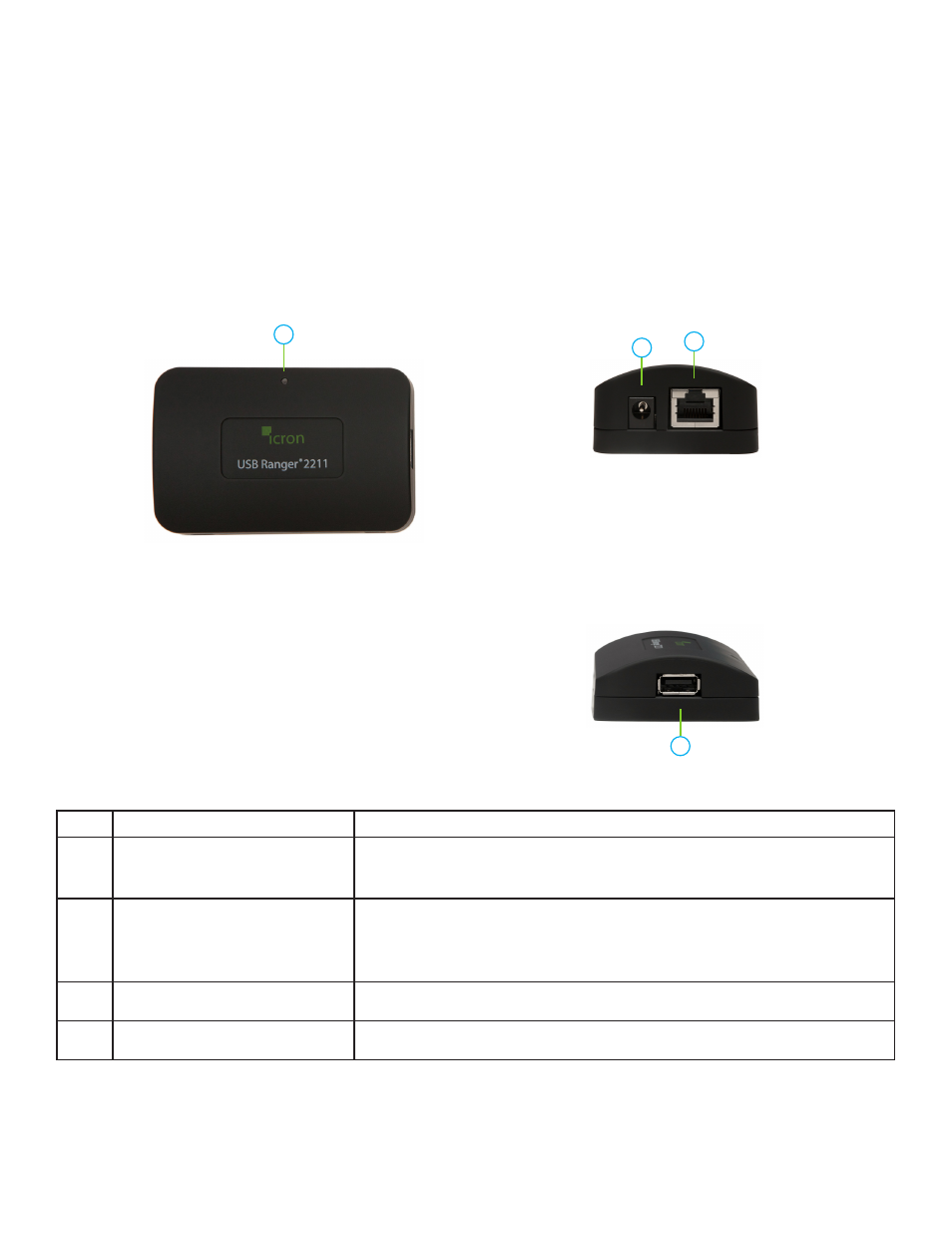
Remote Extender Description
The remote extender provides a USB Type A port for connecting standard USB devices. The remote extender
allows you to connect one USB device directly. Additional devices may be connected by attaching USB hubs
to the remote extender. The remote extender is powered either directly by the included power supply, or
via the Cat 5 link extension cable from the local extender. The USB port delivers 500mA of current to the
attached USB device.
ITEM TYPE
DESCRIPTION
1
Link LED (Green)
Indicates both the local and remote extenders have power and the
Cat 5 cable is connected properly.
2
Power Port
The Power Port gives the option to connect power to either the
local extender or the remote extender. Connect the supplied 24V,
1A power adapter to either the local extender or remote extender.
3
Link Port (RJ45)
Accepts RJ45 connector for Cat 5 cabling (or better).
4
Device Port (USB Type A)
Accepts a USB device.
5
Top View
Left Side
Right Side
2
3
4
1