Preset mode chart, On screen display setting – Hansol 520F User Manual
Page 6
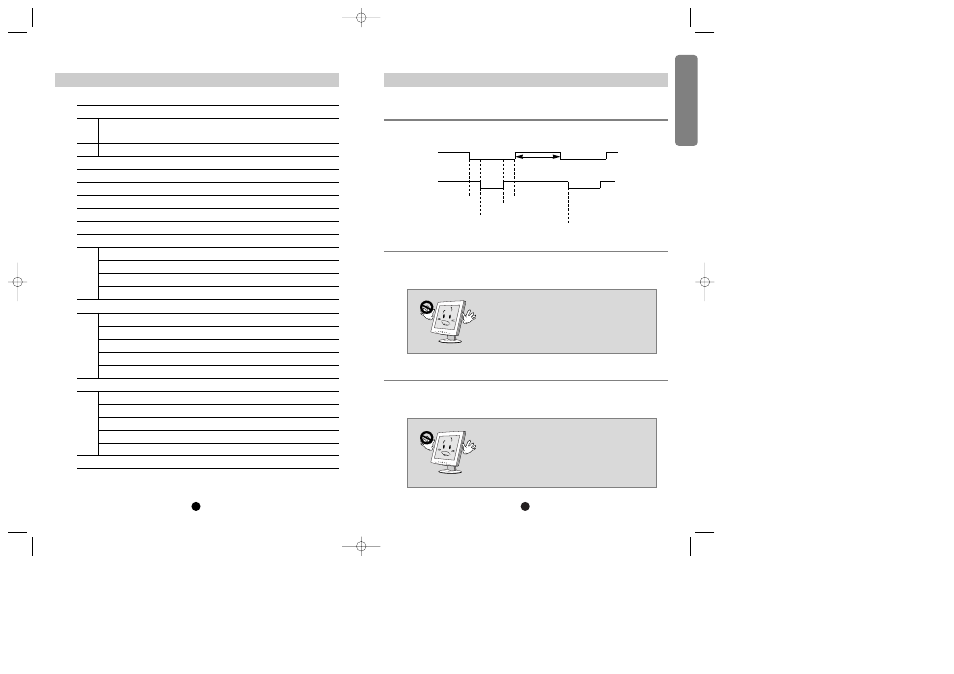
Support video timings this monitor shall be capable of display following video
timing chart.
H-sync pulse width 1.0us
§Z
Sync Pulse Width
§Z
8.0us
V-sync pulse width 0.04ms
§Z
Sync Pulse Width
§Z
0.5ms
Low level : 0.4V max
High level : 2.4V min
11
Preset Mode chart
10
On Screen Display Setting
Note
If the width of Sync pulse is out of input timing
range, monitor may be able to operate abnormal.
Be sure to check the sync pulse width of input
timing.
Note
For better quality of display image, use the timing
and polarity shown in the preset mode table.
Please see your video card userÕs guide to
ensure compatibility.
Timing Charts
Input timing limits
Input level limits
Period(T1)
Sync Width(T2)
Back Porch(T3)
Front Porch(T5)
Active(T4)
Video
Sync
Auto Adjustment
Geometry
Color Balance
Horizontal Position
Vertical Position
Horizontal Size
Phase
Brightness
Contrast
Color
Temperature
Red
Green
Blue
OSD Language
English
French
German
Italian
Spanish
Advanced
Factory Preset
Sharpness
DOS/GFX
OSD H. Position
OSD V. Position
Cancel
Automatically adjust the vertical position, Horizontal
position, Horizontal size and Phase
Automatically adjustment the contrast of the screen
Adjust the horizontal position
Adjust the vertical position
Adjust the width of the screenÕs image
Adjust the noise of the screenÕs image
Adjust the intensity of the screen
Adjust the contrast of the screen
Adjust the color temperature of the screenÕs image
Control the intensity of the Red colour of the screenÕs image
Control the intensity of the Green colour of the screenÕs image
Control the intensity of the Blue colour of the screenÕs image
Language
English
French
German
Italian
Spanish
Load the factory preset mode
Adjust the sharpness of the screenÕs image
Select resolution 720 X 400 or 640 X 400 mode
Adjust the horizontal position of the OSD
Adjust the vertical position of the OSD
Exit Without Saving
English
*1¿
97.3.29 10:26 AM ˘
`
10