Standalone printing, Hiti p110s user manual, Printing photos without a pc – HiTi P110 User Manual
Page 11
Advertising
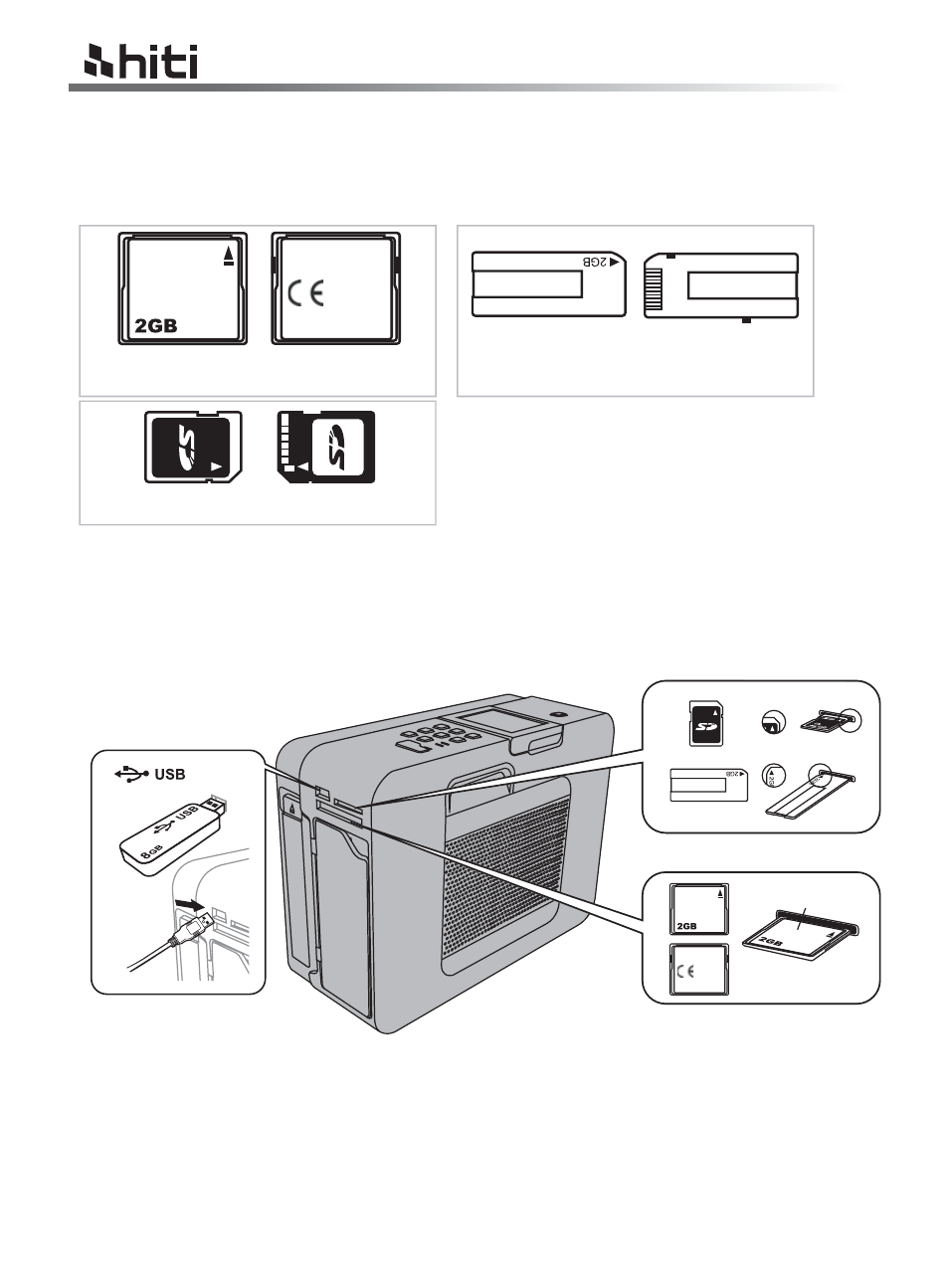
HiTi P110S user manual
Printing Photos Without a PC
5. Standalone Printing
9
1. Distinguish the type of memory card
2. Insert memory card *
CompactFlash
Compact Flash (CF) & Micro drive
Secure Digital (SD)
Memory Stick (MS)
Memory Stick Pro (MS Pro)
SD/SDHC
MS / MS Pro
Top
Top side facing up
Bottom
CompactFlash
Compact
Flash
For smaller memory cards such as Memory Stick Duo, please use appropriate adapter card in order to
be used on the P110S. Please contact your memory card manufacturer for more detail.
For smaller memory cards such as Memory Stick Duo, please use appropriate adapter card in order to be used
on the P110S. Please contact your memory card manufacturer for more detail.
Advertising