Comprehend the p110s, Front view led indicators – HiTi P110 User Manual
Page 5
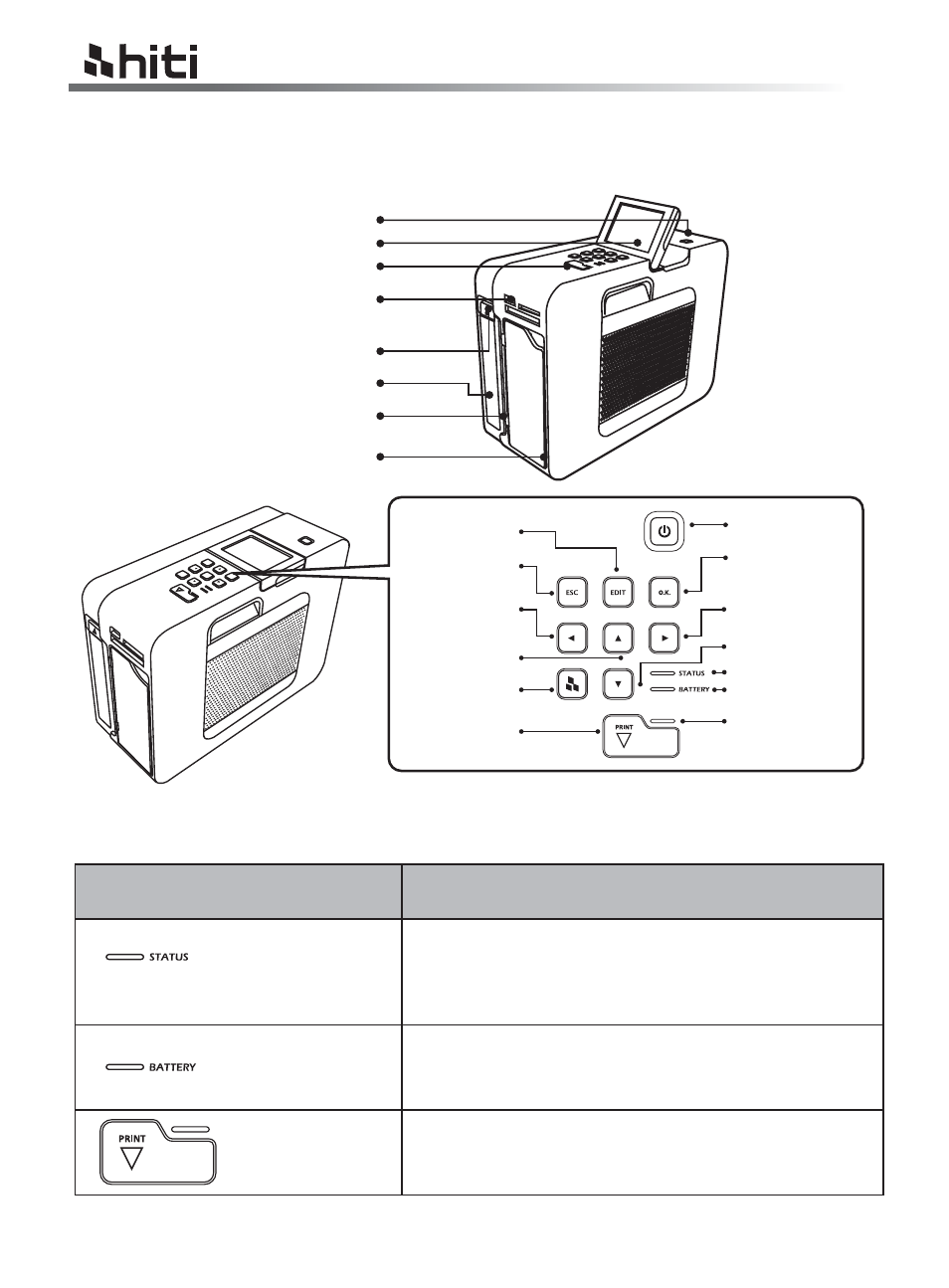
HiTi P110S user manual
2. Comprehend the P110S
3
Front View
LED indicators
Function Buttons
Memory Card /
USB host Slots
Paper Cassette Button
Paper Cassette
Power Switch
2.5” LCD Panel
Paper Exit
Ribbon Door
(Printer Status)
(Battery status)
(Printing status)
Flashing red light: Error (# of blinks following the
factory standard)
Flashing green light: Power on but printer not ready yet
Steady green light: Power on and printer ready
Flashing orange light: Low battery
Steady orange light: Battery charging
Off: Battery fully charged
Flashing blue light: Ready to print
Steady blue light: Printing in action
Off: Not ready to print
Note: Users are allowed to select favored ID formats as shortcuts.
EDIT
ESC
OK
Power
Directional Pad
Directional Pad
Hot Key
Directional Pad
Directional Pad
Printer Status
Battery Status
Printing Status
Indications
Descriptions