Honestech Video Editor 7.0 User Manual
Page 31
Advertising
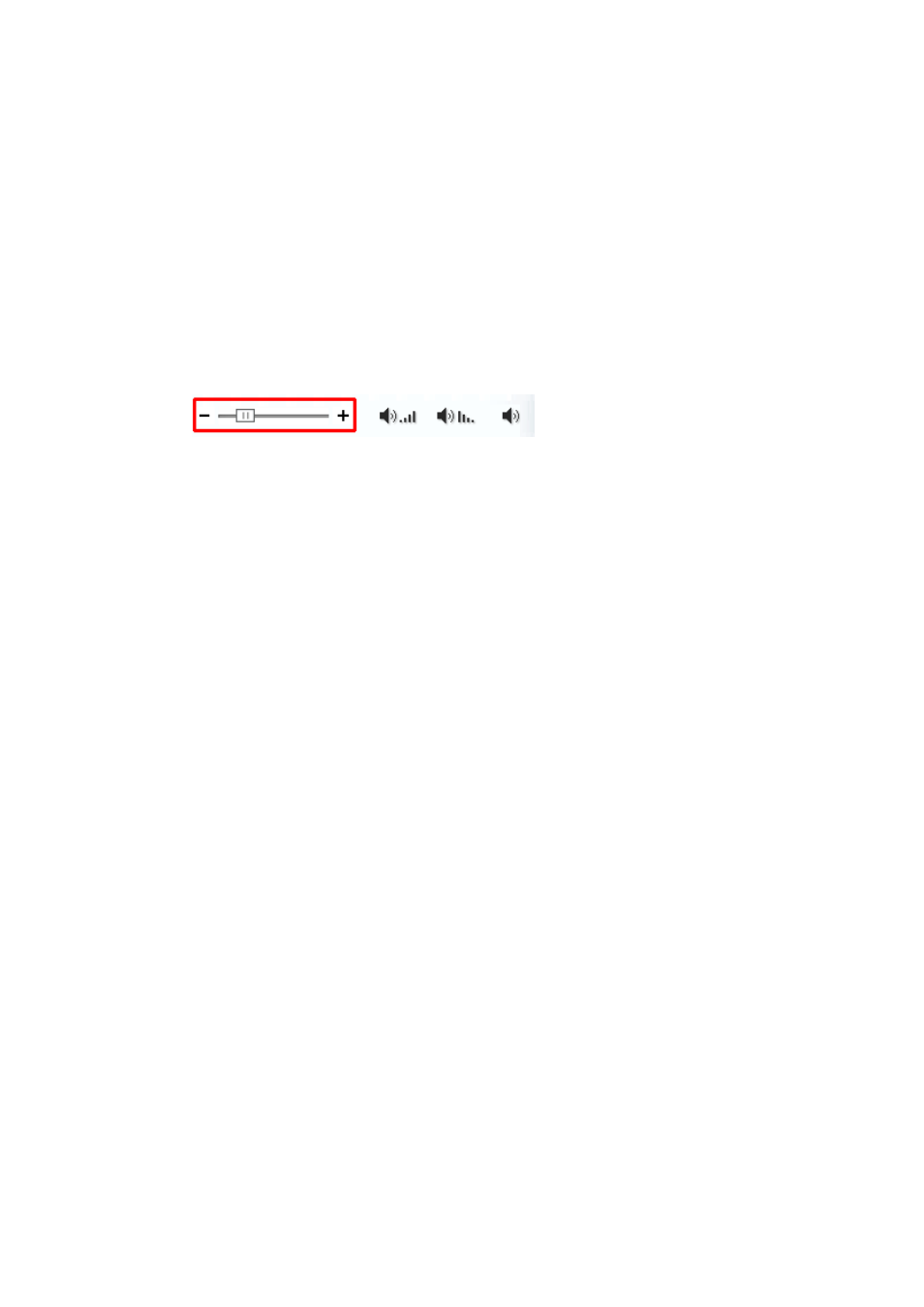
31. Video Editor 7.0
*
“Restore to Orignal Volume” does NOT reset the audio Fade in/out setting. To reset the
Fade In/Out setting, you must deselect the Fade In/Out buttons.
4.2.3.6 Changing the volume
To adjust the volume,
1. Select the clip you want to modify.
2. Adjust the volume by moving the volume control slide to the left or right.
* This only changes the volume of an individual clip, not the entire timeline.
Advertising