Output options – Honestech Video Editor 7.0 User Manual
Page 56
Advertising
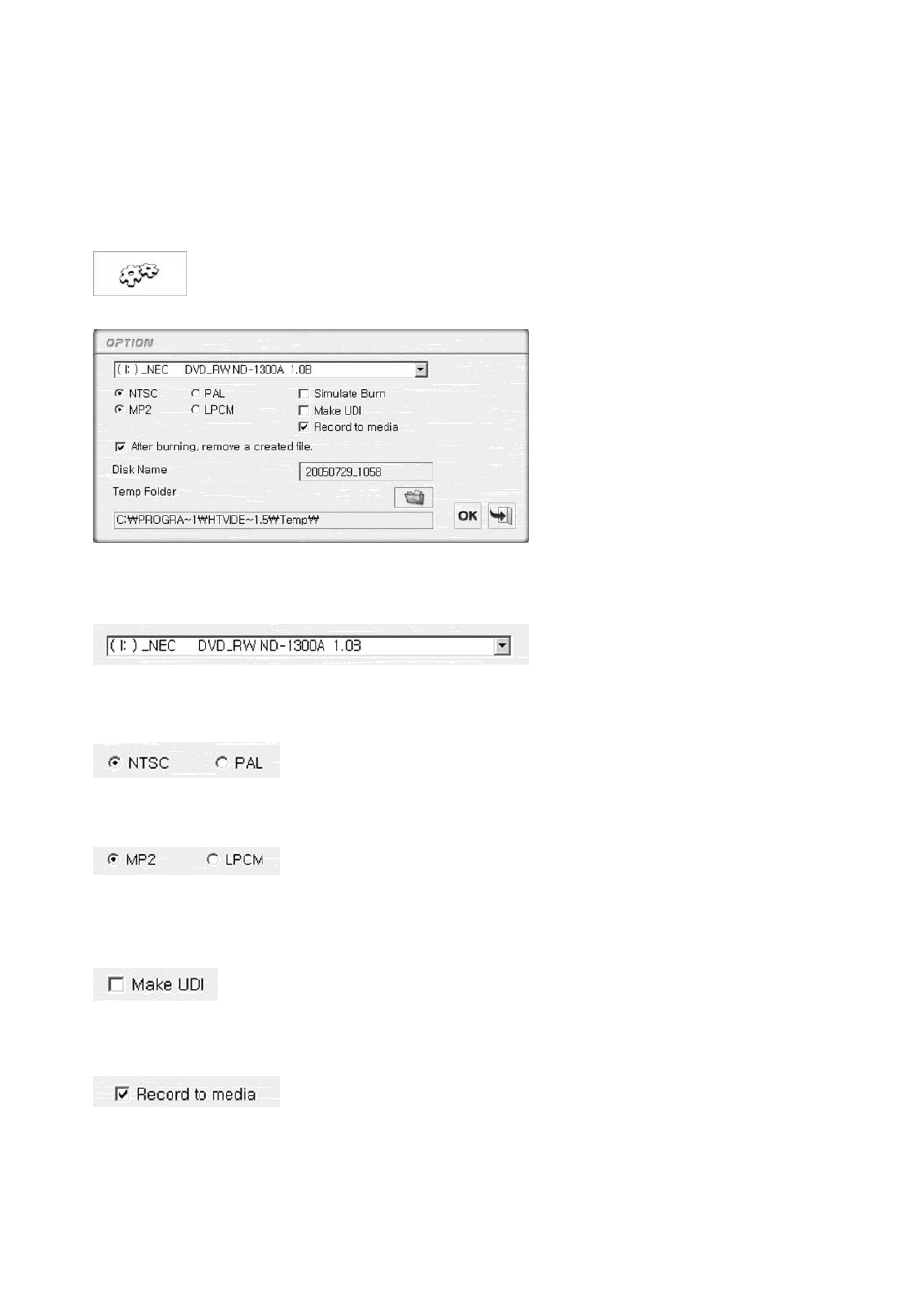
56. honestech
4.8.6. Output Options
Use the output options to configure your disc prior to burning your movie.
Clicking the Output Options button will display the option window below and allow you
to change your disc configuration.
1. Select the CD/DVD writing device.
2. Select video standard
NTSC is used in North America and Japan; PAL is used in Europe.
3. Select sound format
LPCM encodes at 96 kHz/24-bit comparable to the WAV format.
4. Make UDI File
Check this box to make a UDI (Universal Disc Image) file on your hard drive
instead of burning your movie to a disc.
5. Record to media
If you select this menu, your movie will be burned to a CD or DVD.
Advertising