3 adding special effects – Honestech Video Editor 7.0 User Manual
Page 32
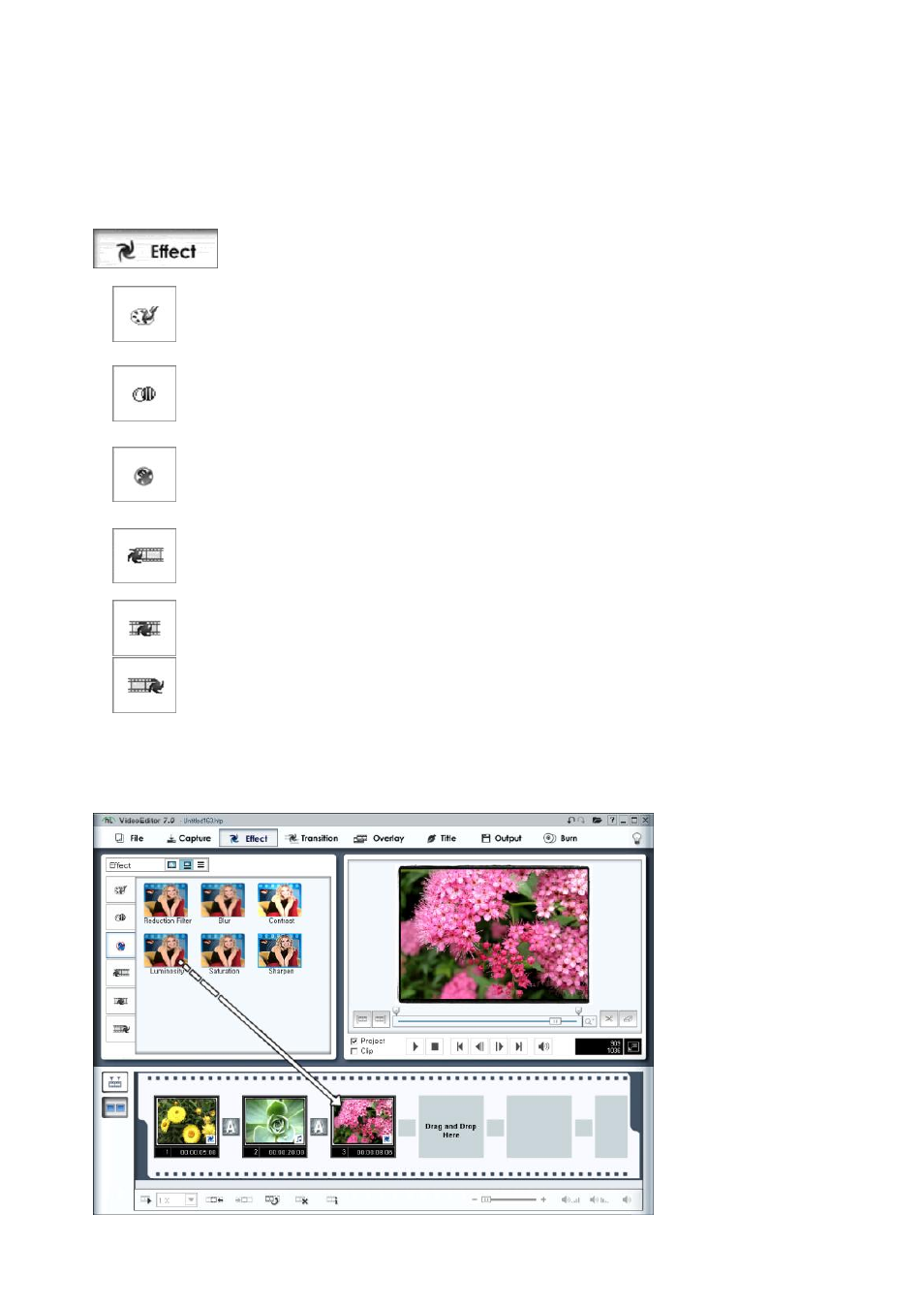
32. honestech
4.3 Adding Special Effects
There are 6 different groups of special effect filters you can apply to your video
clips or photos.
1. (Color Filter) : Adjust the color of a video clip or photo.
2. (Effect Filter) : Zoom in/out, diffusi
on, mosaic, etc…
3. (Ghost & Noise Reduction Filter) : B
lur, sharpen, contrast, etc…
4.
(Transition In Filter) : A variety of animated transitions that transition from black to the
end of the clip.
5. (Effect Filter) : A variety of effects that are applied to the entire length of the clip.
6. (Transition Out Filter) : A variety of animated transitions that transition to black from the
start of the clip.
You can easily apply one of the many effects to your clips using the drag-and-drop method.