Hyundai 2009 Sonata User Manual
Page 73
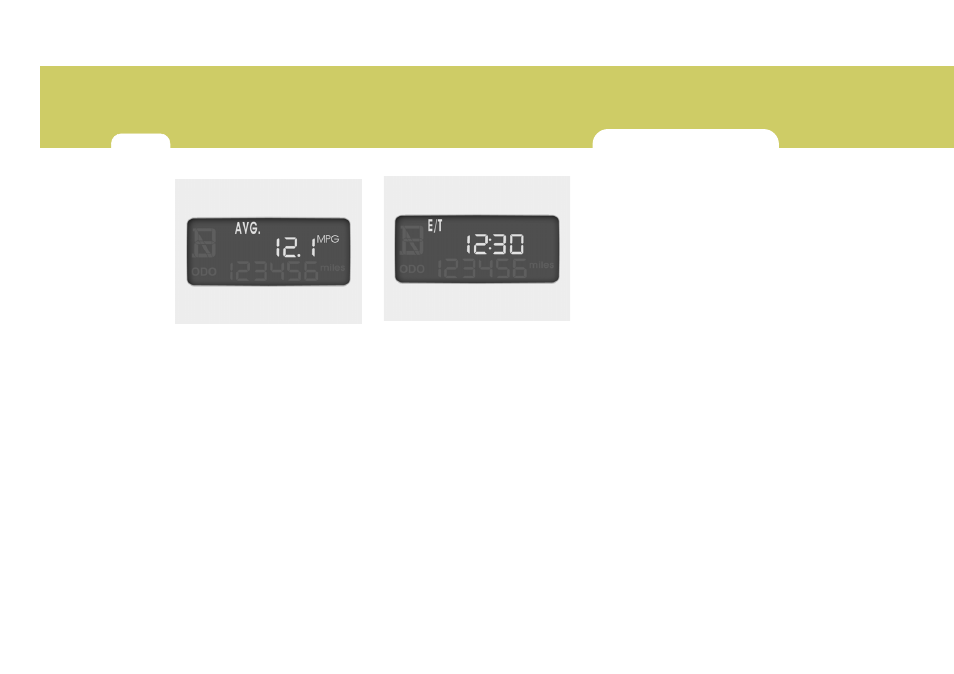
1
FEATURES OF YOUR HYUNDAI
60
MULTI-FUNCTION LIGHT
SWITCH
B340A01A-AAT
COMBINATION TURN SIGNAL,
HEADLIGHT AND HIGH-BEAM
SWITCH
Turn Signal Operation
Pulling down on the lever causes the turn
signals on the left side of the car to blink.
Pushing upwards on the lever causes the
turn signals on the right side of the car to
blink. As the turn is completed, the lever
will automatically return to the center
position and turn off the turn signals at the
same time. If either turn signal indicator
light blinks more rapidly than usual, goes
on but does not blink, or does not go on at
all, there is a malfunction in the system.
Check for a burned-out fuse or bulb or see
your Hyundai dealer.
4. Drive Time
o This mode indicates the total time from
the starting of the engine to the ignition
key "OFF" after resetting. When the
RESET switch is pushed, it will be
initialized to '0:00'. If the ignition switch
is turned to OFF for more than 2 hours,
it will be reset automatically.
o The drive time will be initialized to '0:00'
after being displayed to '99:59'.
ONF048055N
3. Average Fuel Consumption (MPG)
o This mode calculates the average fuel
consumption from the total fuel used
and the distance since the last average
consumption reset.
o The total fuel used is calculated from the
fuel consumption input.
o Average fuel consumption is reset to
zero if the battery is disconnected.
o To reset the average fuel consumption
to zero (--), press the RESET switch for
more than 1 second. If the fuel is refilled
more than 1.36 gallons (6 liters), it will
be reset automatically.
o When you drive 0.5 mile and less after
resetting, the average fuel consumption
will be displayed to '--'.
ONF048122N