Hyundai 2008 Santa Fe User Manual
Page 165
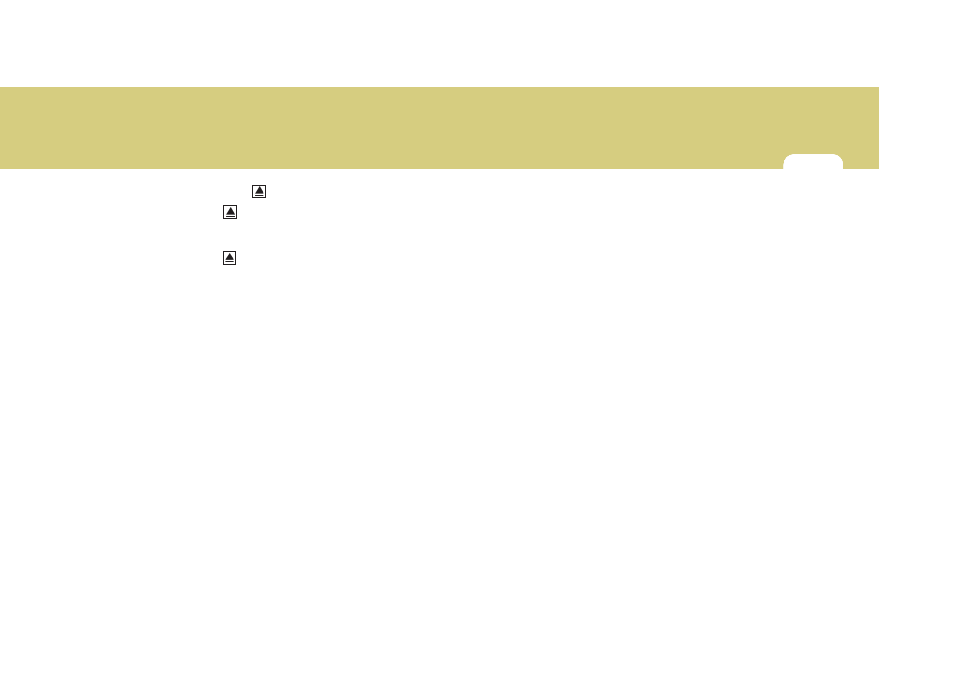
1
153
153
153
153
153
153
FEATURES OF YOUR HYUNDAI
3. CD EJECT ( ) Button
Model D445S :
Press the button once to eject the CD
from the CD player.
Models D465S and D466S :
Press the button once to eject the last
CD played.
Press and hold button for more than 2
seconds to eject all the CDs in the changer
in sequence beginning with the last CD
played.
NOTE:
You can eject discs even if the audio
system is switched off.
4. Audio Control knob
Use the audio control knob to change how
music playback sounds and also to control
how sound is distributed to the speaker
system.
Sound properties
Press the knob repeatedly to display the
corresponding audio control settings
(Bass, Middle, Treble, Fader, Balance,
EQ).
The LCD screen displays the audio control
settings in sequence. Once the audio con-
trol setting you want is displayed, rotate the
knob clockwise/anti-clockwise to change
the level of that audio setting.
Bass
– increases/decreases Bass re-
sponse of audio reproduction
Middle
– increases/decreases Mid-
range response of audio re-
production
Treble
– increases/decreases Treble
response of audio reproduc-
tion
Fader
– sets front/rear balance level
for your speaker system
Balance – sets left/right balance level for
your speaker system
EQ
– selects one of the 6 equalizer-
settings: ROCK, POP, JAZZ,
CLASSIC, TALK and equal-
izer off by turning the audio
control knob once in the EQ
mode. If no icon is displayed in
the LCD screen, the equalizer
is switched off.